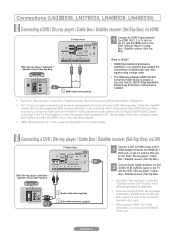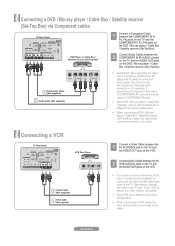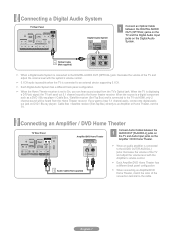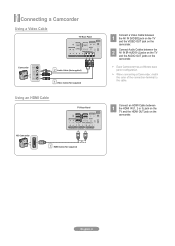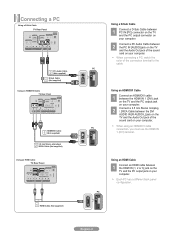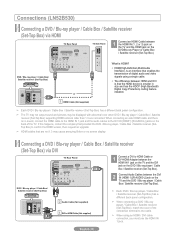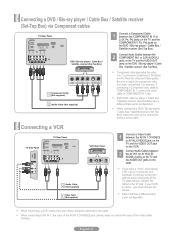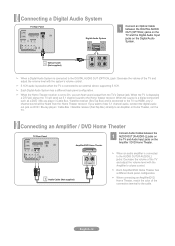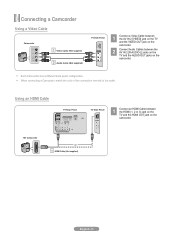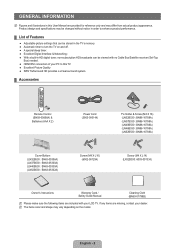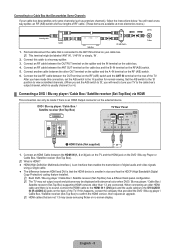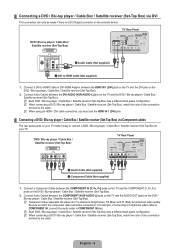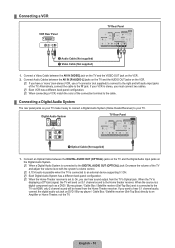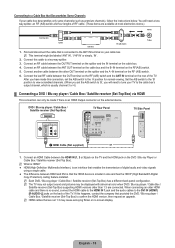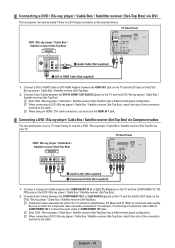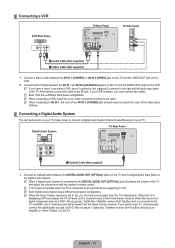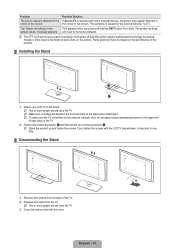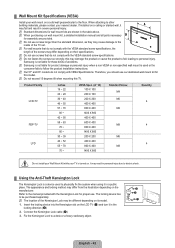Samsung LN52B530 Support Question
Find answers below for this question about Samsung LN52B530 - 52" LCD TV.Need a Samsung LN52B530 manual? We have 4 online manuals for this item!
Question posted by Anonymous-161152 on December 10th, 2016
Color Setting......
what is the right color setting ?
Current Answers
Answer #1: Posted by waelsaidani1 on December 11th, 2016 9:57 PM
Back Light: 9
Contrast: 94
Brightness: 46
Sharpness: 0
Colour: 50
Tint: 0
Picture Size
Picture Size: Screen Fit
Advanced Settings
Dynamic Contrast: Off
Black Tone: Off
Flesh Tone: 0
RGB Only Mode: Off
Colour Space: Auto
White Balance: Red Offset 24, Green Offset 25, Blue Offset 25, Red Gain 23, Green Gain 25, Blue Gain 23
Gamma: 0
Picture Options
Colour Tone: Warm2
Digital Clean View: Off
MPEG Noise Filter: Off
HDMI Black Level: Normal
Film Mode: On
Contrast: 94
Brightness: 46
Sharpness: 0
Colour: 50
Tint: 0
Picture Size
Picture Size: Screen Fit
Advanced Settings
Dynamic Contrast: Off
Black Tone: Off
Flesh Tone: 0
RGB Only Mode: Off
Colour Space: Auto
White Balance: Red Offset 24, Green Offset 25, Blue Offset 25, Red Gain 23, Green Gain 25, Blue Gain 23
Gamma: 0
Picture Options
Colour Tone: Warm2
Digital Clean View: Off
MPEG Noise Filter: Off
HDMI Black Level: Normal
Film Mode: On
Related Samsung LN52B530 Manual Pages
Samsung Knowledge Base Results
We have determined that the information below may contain an answer to this question. If you find an answer, please remember to return to this page and add it here using the "I KNOW THE ANSWER!" button above. It's that easy to earn points!-
How-To Set Up Picture-In-Picture (PIP) SAMSUNG
LCD TV > LN-T4661F 18897. Product : Televisions > How-To Set Up Picture-In-Picture (PIP) -
How-To Set Up Picture-In-Picture (PIP) SAMSUNG
LCD TV 3589. Product : Televisions > How-To Set Up Picture-In-Picture (PIP) How To Label Inputs 18895. How-To Set Up Picture-In-Picture (PIP) 17502. -
Using Anynet+ With A Home Theater SAMSUNG
... this is accomplished by using HDMI pass through, and you are done, press the power button on the Blu-Ray player and home theater, and set the remote's audio control to the home theater. Product : Televisions > LCD TV 2317. This will turn on the remote and all of this content?
Similar Questions
Adjusting Screen Resolution On My Samsung Ln52a530 - 52' Lcd Tv.
My picture resolution is out of adjustment. Using the remote control menu, I only have 2 screen reso...
My picture resolution is out of adjustment. Using the remote control menu, I only have 2 screen reso...
(Posted by mccainjs 10 years ago)
Volume To High When I Use The Samsung Remote To Turn The Tv On
When I use the remote to turn on the tv, the volume column starts off at 96, I then reduce the volum...
When I use the remote to turn on the tv, the volume column starts off at 96, I then reduce the volum...
(Posted by geraldwiseman 12 years ago)
My Screen Keeps Going Off = Goes Black Then Comes Back, Flashes On And Off
(Posted by DINNY22222 12 years ago)
Samsung Lnt5265f - 52' Lcd Tv Screen Replace
Do you know where i can fix my tv ???? i need to replace the screen ...
Do you know where i can fix my tv ???? i need to replace the screen ...
(Posted by jeffofgod 12 years ago)
Ln52b530 - Lightening Strike Through Satellite Line
I had a lightening come through the satellite coax connection, through the receiver and take out thi...
I had a lightening come through the satellite coax connection, through the receiver and take out thi...
(Posted by esconsult 13 years ago)