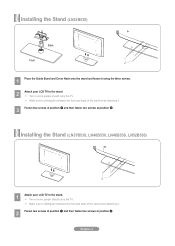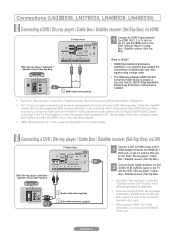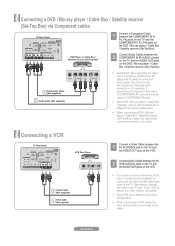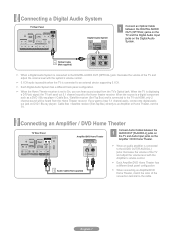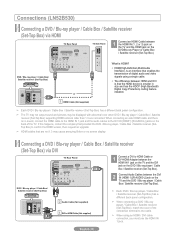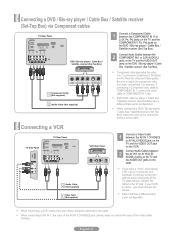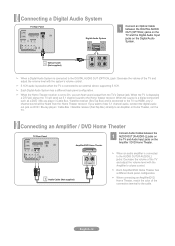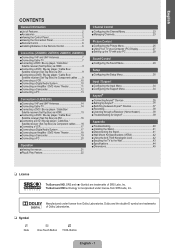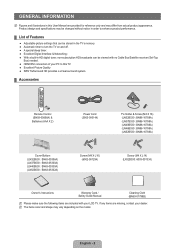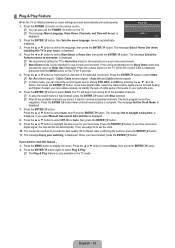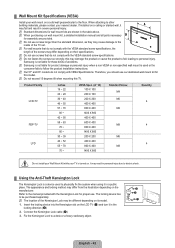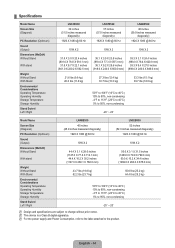Samsung LN52B530 Support Question
Find answers below for this question about Samsung LN52B530 - 52" LCD TV.Need a Samsung LN52B530 manual? We have 4 online manuals for this item!
Question posted by esconsult on June 28th, 2010
Ln52b530 - Lightening Strike Through Satellite Line
I had a lightening come through the satellite coax connection, through the receiver and take out this lcd tv. The TV doesn't power on and my assumption would be that both the tuner and power supply would need replaced. Is there a good resource to explain how to replace these components with a little soldering involved? Any other components that I should be particularly concerned about before I commit to buying the power supply?
Current Answers
Related Samsung LN52B530 Manual Pages
Samsung Knowledge Base Results
We have determined that the information below may contain an answer to this question. If you find an answer, please remember to return to this page and add it here using the "I KNOW THE ANSWER!" button above. It's that easy to earn points!-
General Support
...line voltage, fluctuations or surges; product alteration or modification; The diagnostic program will result in service problems; To check your needs.... Transportation to receive your product, register to and from state to state. All replaced parts and products... supplied by SAMSUNG; Prior to Samsung for problem determination and service procedures. improper connection ... -
General Support
... a stereo system or home theater, depending on the front panel of video sources to watch. Note: If your multi-purpose monitor has Component Video inputs, you may be able to run the audio out... jack, and built-in HD tuner, you can output a 480p or HDTV signal using Standard Video, S-Video, or Component Video, you may also be used as a TV by connecting an antenna or cable output directly... -
How To Change The Size Of Your DLP TV's Picture SAMSUNG
613. How to Your TV and Have the TV Memorize Channels 611. How to Connect a Cable Line to Clear Paper Jams CLP-300/300N
Similar Questions
Tv Does Not Power On
It takes 5- 10 minutes of pressing remote or power button to get the tv to turn on. How to fix.
It takes 5- 10 minutes of pressing remote or power button to get the tv to turn on. How to fix.
(Posted by rbraun 12 years ago)
Volume To High When I Use The Samsung Remote To Turn The Tv On
When I use the remote to turn on the tv, the volume column starts off at 96, I then reduce the volum...
When I use the remote to turn on the tv, the volume column starts off at 96, I then reduce the volum...
(Posted by geraldwiseman 12 years ago)
My Screen Keeps Going Off = Goes Black Then Comes Back, Flashes On And Off
(Posted by DINNY22222 12 years ago)
Samsung 52' Lcd Lnt5265f X/xaa Vertical Lines.
Samsung 52" LCD LNT5265F X/XAA Vertical lines on right quarter of screen. About 1 1/2 " wide area of...
Samsung 52" LCD LNT5265F X/XAA Vertical lines on right quarter of screen. About 1 1/2 " wide area of...
(Posted by bournefm 12 years ago)
Owners Manual For Samsung Model Ln52b530p7fxza
(Posted by michaelh 13 years ago)