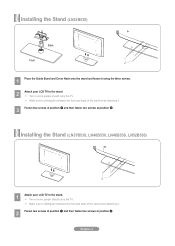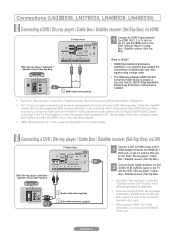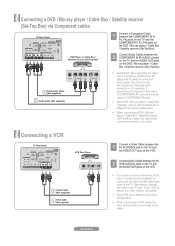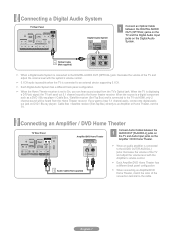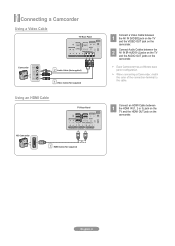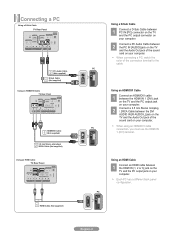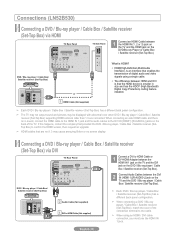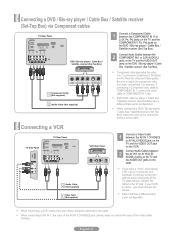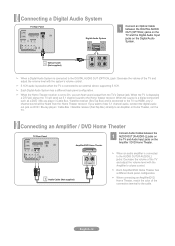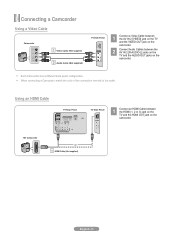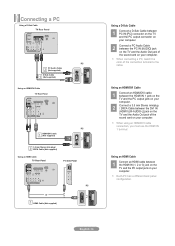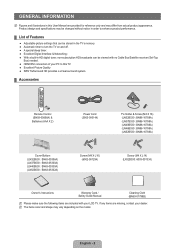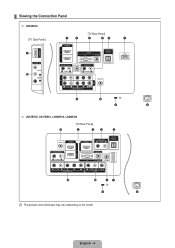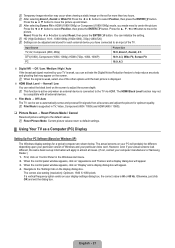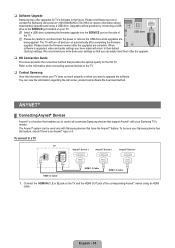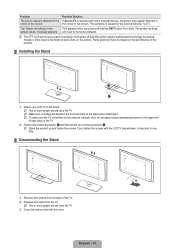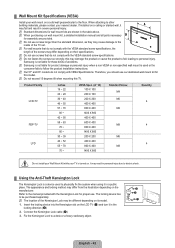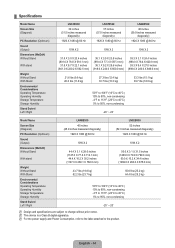Samsung LN52B530 Support Question
Find answers below for this question about Samsung LN52B530 - 52" LCD TV.Need a Samsung LN52B530 manual? We have 4 online manuals for this item!
Question posted by michaelh on August 27th, 2010
Owners Manual For Samsung Model Ln52b530p7fxza
The person who posted this question about this Samsung product did not include a detailed explanation. Please use the "Request More Information" button to the right if more details would help you to answer this question.
Current Answers
Answer #1: Posted by Mets86 on August 27th, 2010 5:35 AM
This very site has the User Manual for the Samsung LN52B530. Just click the manuals link on the top of this page which takes you to:
Related Samsung LN52B530 Manual Pages
Samsung Knowledge Base Results
We have determined that the information below may contain an answer to this question. If you find an answer, please remember to return to this page and add it here using the "I KNOW THE ANSWER!" button above. It's that easy to earn points!-
General Support
...attached pdf manual. Anynet AVwas available on any 2007 Samsung TVs (HL...TV's With Anynet+ The following 2008 Samsung TV's have Anynet+: LCD All 9 Series LCD TVs (LNxxA950) 8 Series LCD TVs (LNxxA850, LNxxA860) 7 Series LCD TVs (LNxxA750) Most of the 6 Series LCD TVs (LNxxA650, LNxxA630) excluding the 19" and 22" models of the 5 Series LCD TVs (LNxxA550, LNxxA540, LNxxA530) of the 4 Series LCD TVs... -
General Support
You may also download your hard disk drive owners manual for more detailed information by default as in the image below . Related Article: How Can I Set The Master, Slave... jumper to your laptop refer to select the drive speed as in the image below. How Do I Find the Model and Serial Numbers? Please check the label on your current laptop drive before purchasing a replacement. -
General Support
... Do I Install My Serial ATA (SATA) Hard Disk Drive? The slave drive connects to model, and its position on your 40-pin IDE/ATA cable with a 80-pin UDMA cable. You may vary from...be set to Cable select for more detailed information by the jumper settings which may also download your hard drive owners manual for this type of the cable will be the slave. 40-pin IDE/ATA cable (not ...
Similar Questions
Poor Picture Quality On Samsung 52' Lcd Tv Model Ln52a630m1f
I replaced the power board and T'Com board, now the picture quality is poor.
I replaced the power board and T'Com board, now the picture quality is poor.
(Posted by Taino4444 8 years ago)
Volume To High When I Use The Samsung Remote To Turn The Tv On
When I use the remote to turn on the tv, the volume column starts off at 96, I then reduce the volum...
When I use the remote to turn on the tv, the volume column starts off at 96, I then reduce the volum...
(Posted by geraldwiseman 12 years ago)
My Screen Keeps Going Off = Goes Black Then Comes Back, Flashes On And Off
(Posted by DINNY22222 12 years ago)
Samsung Lnt5265f - 52' Lcd Tv Screen Replace
Do you know where i can fix my tv ???? i need to replace the screen ...
Do you know where i can fix my tv ???? i need to replace the screen ...
(Posted by jeffofgod 12 years ago)
Ln52b530 - Lightening Strike Through Satellite Line
I had a lightening come through the satellite coax connection, through the receiver and take out thi...
I had a lightening come through the satellite coax connection, through the receiver and take out thi...
(Posted by esconsult 13 years ago)