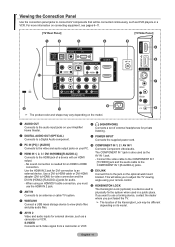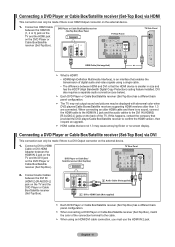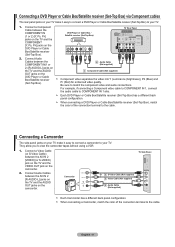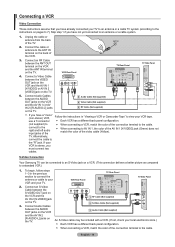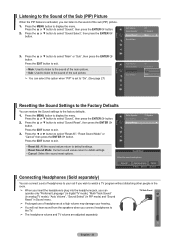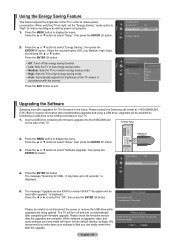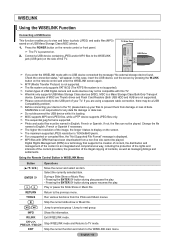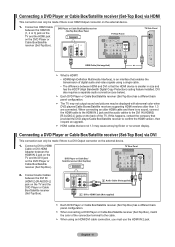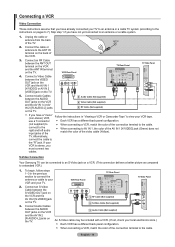Samsung LN52A630 Support Question
Find answers below for this question about Samsung LN52A630 - 52" LCD TV.Need a Samsung LN52A630 manual? We have 5 online manuals for this item!
Question posted by Taino4444 on August 28th, 2015
Poor Picture Quality On Samsung 52' Lcd Tv Model Ln52a630m1f
I replaced the power board and T'Com board, now the picture quality is poor.
Current Answers
Answer #1: Posted by TechSupport101 on August 29th, 2015 12:22 AM
Have you reset the whole to factory defaults. Also see the picture setting section of the manual here https://www.helpowl.com/manuals/Samsung/LN52A630/12526
Related Samsung LN52A630 Manual Pages
Samsung Knowledge Base Results
We have determined that the information below may contain an answer to this question. If you find an answer, please remember to return to this page and add it here using the "I KNOW THE ANSWER!" button above. It's that easy to earn points!-
General Support
...models, an HDMI jack (for its back panel. Most computers have a DVI-D output jack. To make the connection, you can use the HDMI jack marked HDMI 2 (LCD and Plasma TVs) or HDMI/DVI In (DLP TVs) to connect your TV to HDMI (2007 or Newer Models... the picture position. Click OK. Computer Picture Quality Adjustment in Analog Mode Many current Samsung TVs that can connect your TV to ... -
General Support
... VCR code listed in your Samsung remote to replace that remote with a universal remote, you can only ...Samsung universal remote programming codes for programming your TV's user manual Press the Power button on hand, click here to ...want the code number to operate some Samsung television universal remotes made by model, the procedure presented above , you must press... -
General Support
...Style 5.2 Animation 5.2.1 Opening 5.2.1.1 My Image 5.2.1.2 Preloaded 5.2.2 Closing 5.2.2.1 My Image 5.2.2.2 Preloaded 5.2.3 Wallpaper 5.2.3.1 My Image 5.2.3.2 Preloaded 5.3 Theme 5.4 Banner 5.5 Backlight 5.5.1 Main LCD 5.5.2 Keypad 5.5.3 Power Save 5.5.4 Brightness 5.6 Auto-Hyphen 5.7 Dial Digits 5.8 Dial Screen 5.9 Front Contrast 6 Sounds 6.1 Volume/Vibrate 6.1.1 Calls 6.1.2 Alarm 6.2 Ringer Type...
Similar Questions
Samsung Firmware Upgrade
Hello, I'm trying to upgrade the firmware on my Samsung LN52A630M1FXZA. I looked for the firmware on...
Hello, I'm trying to upgrade the firmware on my Samsung LN52A630M1FXZA. I looked for the firmware on...
(Posted by SD238 9 years ago)
Replaced Power Board On Samsung Tv And It Still Takes 5min To Power On.
The TV is a Samsung LN46A650A1FXZA and the PI (power board) I replaced was BN44-00202A. The problem ...
The TV is a Samsung LN46A650A1FXZA and the PI (power board) I replaced was BN44-00202A. The problem ...
(Posted by cancuks2005 11 years ago)
Replace Power Board On My Samsung Lcd Tv, Still Not Working.
I have just replace power board on my samasung lcd tv but it still clicks serveal times borfore it w...
I have just replace power board on my samasung lcd tv but it still clicks serveal times borfore it w...
(Posted by canucks2005 11 years ago)
Un55b7000 Relay Clicking, Tv Not Turning On, Already Replaced Power Board
UN55B7000 stopped turning on, relay is clicking. Already bought and replaced the power supply board ...
UN55B7000 stopped turning on, relay is clicking. Already bought and replaced the power supply board ...
(Posted by patchan 12 years ago)