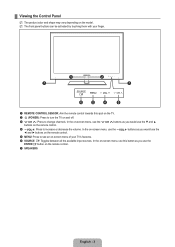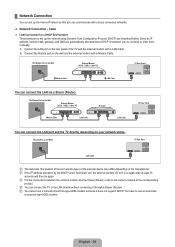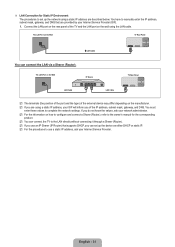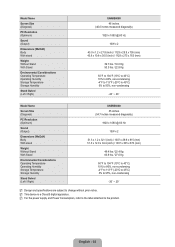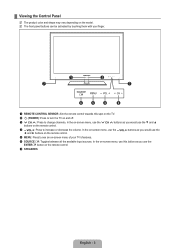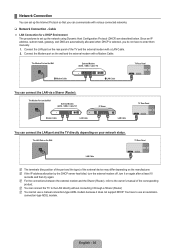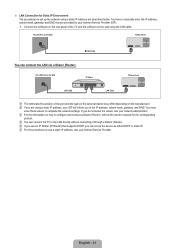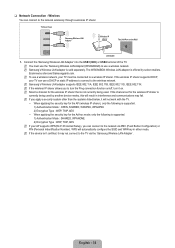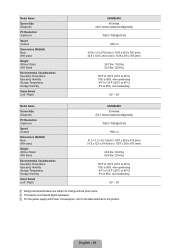Samsung UN55B6000 Support Question
Find answers below for this question about Samsung UN55B6000 - 55" LCD TV.Need a Samsung UN55B6000 manual? We have 7 online manuals for this item!
Question posted by patchan on April 3rd, 2012
Un55b7000 Relay Clicking, Tv Not Turning On, Already Replaced Power Board
Current Answers
Answer #1: Posted by TVDan on April 3rd, 2012 10:01 PM
f you have a UN55B7000WFXZA then there are two main boards used dependent upon the version code.
codes SQ01 and 0001: http://www.encompassparts.com/item/8067927/Samsung/BN94-02640M/Assy_Pcb_Main
code BN02: http://www.encompassparts.com/item/8074048/Samsung/BN94-02640T/Assy_Pcb_Main-bne
TV Dan
Related Samsung UN55B6000 Manual Pages
Samsung Knowledge Base Results
We have determined that the information below may contain an answer to this question. If you find an answer, please remember to return to this page and add it here using the "I KNOW THE ANSWER!" button above. It's that easy to earn points!-
General Support
... be using your Samsung LCD TV strictly as a computer monitor, try the following: Check the power cord on your problem, most likely the power supply in the TV is plugged in. To begin the service process, click HERE to a computer and the Power Light blinks continuously and the screen doesn't go on when you turn on or turns off , and then on... -
General Support
... the power cord for additional recommendations. Unplug the TV, wait five minutes, plug the TV back in the remote control, and then try turning on , try turning on the TV. To begin the service process, click to be sure that the power cable is fully inserted in your TV has failed and your problem, most likely the power supply in the... -
General Support
... that neither the AC cord nor the AC Power Adapter are finished using the camcorder. Turn the camcorder power on. (It doesn't matter if the camcorder is in play mode or record mode.) If the camcorder turns on, we know that we can further diagnose and correct the problem. Connect the AC Adapter to...
Similar Questions
Do you sell a power cord work for Samsung TV model LN-T2653H?Do you sell a remote that works with mo...
i have a sansung flat screen tv that won't turn on when i try to turn it on i hear a clicking sound ...
Samsung UN55B6000 UN55B6000VFXZA LED less than 2 years old will only make clicking sound but will no...
I replace power board, t-con, main board and still turns on and off by itself, I tried with remote c...