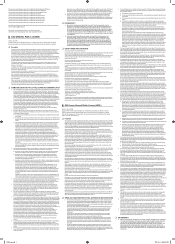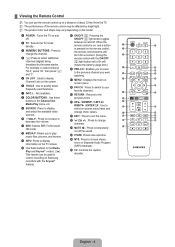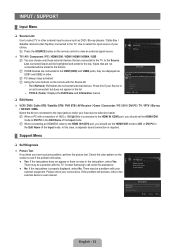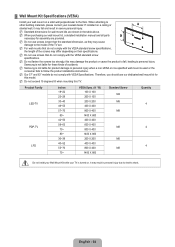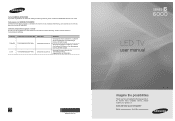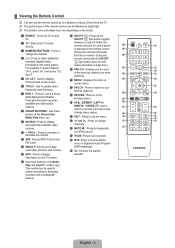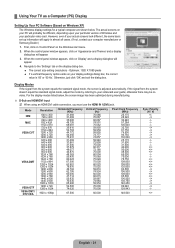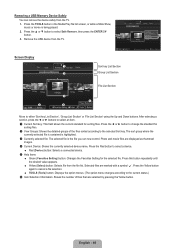Samsung UN55B6000 Support Question
Find answers below for this question about Samsung UN55B6000 - 55" LCD TV.Need a Samsung UN55B6000 manual? We have 7 online manuals for this item!
Question posted by blankenhouse on August 18th, 2011
Samsung Led Un55b6000vfxza Clicking Sound But Will Not Illuminate.
Samsung UN55B6000 UN55B6000VFXZA LED less than 2 years old will only make clicking sound but will not illuminate. Red 'glow' effect does light up in the bezel but set will not come on. Removed rear casing but no sign of swollen or burst capacitors. Three fuses appear OK but did not test. Not sure which board might be the culprit. Any insights appreciated.
Current Answers
Answer #1: Posted by TVDan on August 19th, 2011 12:06 AM
I repair these all day long, and if you hear the clicking sound (relays) and they click, pause then click over and over, then you have a 90% chance the power supply needs replacing. Part 3 BN44-00271A in stock at http://www.andrewselectronics.com/welcome.aspx for $145 plus $50 core
TV Dan
Related Samsung UN55B6000 Manual Pages
Samsung Knowledge Base Results
We have determined that the information below may contain an answer to this question. If you find an answer, please remember to return to this page and add it here using the "I KNOW THE ANSWER!" button above. It's that easy to earn points!-
General Support
... the two, making a fluid transition from top to the next. It auto-controls the picture, adjusting fast moving images and eliminating the blurs that have either Auto Motion Plus or LED Motion Plus, click here . High Frequency Scanning LED Motion Plus™ What Is Auto Motion Plus? LED Motion Plus is available on LED backlight LCD TVs. Auto... -
General Support
... the Phone area is set the movie ratio, and click Sound: on the top of the window, choose a file to save the file in the USB setting of the files are registered trademarks of the window, or double click the selected music file. The method to transmit files to the album. In case Windows 2000 and... -
General Support
... Out Of Storage Space For My Messages. Is This A Software Bug? To enable this ability Select Menu, Messaging (3) Settings (6) Auto Erase (7) Select Yes and press OK I Have To Keep Deleting Old Messages To Allow For New Messages. The SPH-A760 has a built in feature called Auto-Erase that will delete...
Similar Questions
Un55b7000wfxza
i have a sansung flat screen tv that won't turn on when i try to turn it on i hear a clicking sound ...
i have a sansung flat screen tv that won't turn on when i try to turn it on i hear a clicking sound ...
(Posted by donarpin 10 years ago)
Samsung 46 Lcd Tv Wont Stop Scanning Channels.
I have a samsung LN46A580P6FXZA tv. When i turn the tv on, within a few minutes it starts scanning a...
I have a samsung LN46A580P6FXZA tv. When i turn the tv on, within a few minutes it starts scanning a...
(Posted by fharjer 11 years ago)
Un55b7000 Relay Clicking, Tv Not Turning On, Already Replaced Power Board
UN55B7000 stopped turning on, relay is clicking. Already bought and replaced the power supply board ...
UN55B7000 stopped turning on, relay is clicking. Already bought and replaced the power supply board ...
(Posted by patchan 12 years ago)
Volume On Samsung Lcd Tv Keeps Going To Zero. Sound Bar Shows On The Screen And
Volume on Samsung LCD tv keeps going to zero. Sound bar shows on the screen and is set at 0 - remo...
Volume on Samsung LCD tv keeps going to zero. Sound bar shows on the screen and is set at 0 - remo...
(Posted by cwainwright 12 years ago)
Samsung Ln55b650 - 55' Lcd Tv
It has a vertical line down the middle of screen sometimes and sometimes not What could be the probl...
It has a vertical line down the middle of screen sometimes and sometimes not What could be the probl...
(Posted by timeasier 13 years ago)