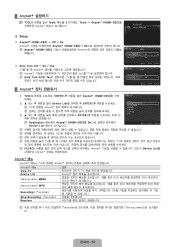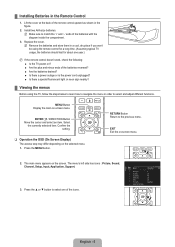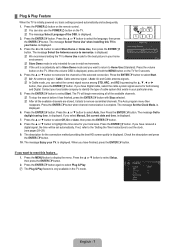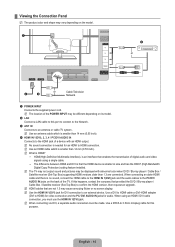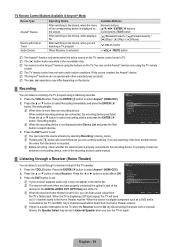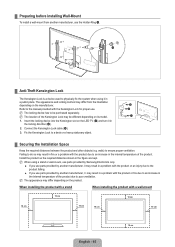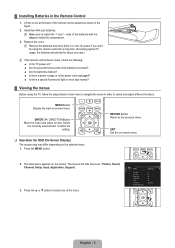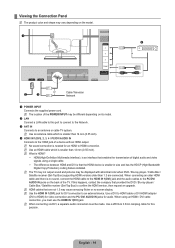Samsung UN55B6000 Support Question
Find answers below for this question about Samsung UN55B6000 - 55" LCD TV.Need a Samsung UN55B6000 manual? We have 7 online manuals for this item!
Question posted by donarpin on March 25th, 2014
Un55b7000wfxza
Current Answers
Answer #1: Posted by BusterDoogen on March 25th, 2014 4:50 PM
I hope this is helpful to you!
Please respond to my effort to provide you with the best possible solution by using the "Acceptable Solution" and/or the "Helpful" buttons when the answer has proven to be helpful. Please feel free to submit further info for your question, if a solution was not provided. I appreciate the opportunity to serve you.
Related Samsung UN55B6000 Manual Pages
Samsung Knowledge Base Results
We have determined that the information below may contain an answer to this question. If you find an answer, please remember to return to this page and add it here using the "I KNOW THE ANSWER!" button above. It's that easy to earn points!-
General Support
...power indicator remains green and the Check Signal Cable figure moves around on hand when you call. Unplug...LCD monitor displays the post screen when you turn on the monitor. Try pressing any key on your problem with your monitor and the screen remains blank or dark, try these steps: Turn.... that doesn't work, click HERE for your monitor, click here. Alternately, you... -
How To Install Samsung's PC Share Manager SAMSUNG
How To Label Inputs Product : Televisions > LCD TV 348. How To Install Samsung's PC Share Manager 21044. How To Setup Pixel Shift 17469. -
How-To Set Up Picture-In-Picture (PIP) SAMSUNG
How-To Set Up Picture-In-Picture (PIP) 17502. LCD TV 3589. How-To Set Up Picture-In-Picture (PIP) How To Label Inputs 18895. Product : Televisions >
Similar Questions
when i try turning my tv on it does nothing but the red lite is on ??????? what to do, replace the ?...
I have a samsung LN46A580P6FXZA tv. When i turn the tv on, within a few minutes it starts scanning a...
Samsung UN55B6000 UN55B6000VFXZA LED less than 2 years old will only make clicking sound but will no...
It has a vertical line down the middle of screen sometimes and sometimes not What could be the probl...