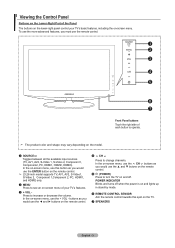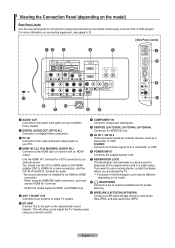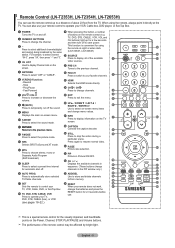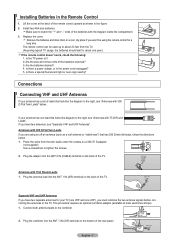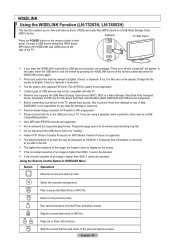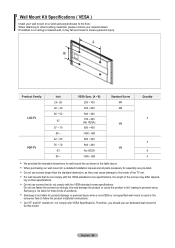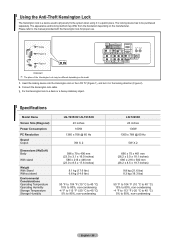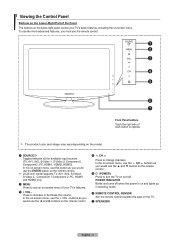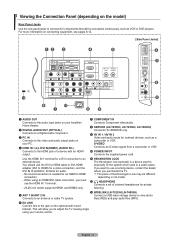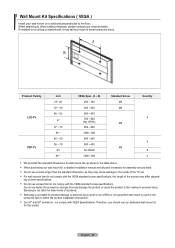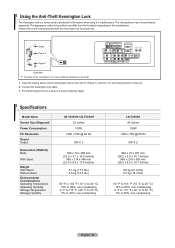Samsung LNT2653H Support Question
Find answers below for this question about Samsung LNT2653H - 26" LCD TV.Need a Samsung LNT2653H manual? We have 3 online manuals for this item!
Question posted by NAPPIEKID1 on October 13th, 2022
Samsung Power Cord & Remote
Do you sell a power cord work for Samsung TV model LN-T2653H?Do you sell a remote that works with model LN-T2653H?
Current Answers
Answer #1: Posted by hzplj9 on October 13th, 2022 11:52 AM
We do not sell parts. Sorry. We are a help site. However you can buy a power cord anywhere in the TV/computer section of DIY of supermarkets. Look for a standard IEC connection cable similar to what is used in an electric kettle. If the store has a computer department they will be able to supply you with one.
Hope that solves your problem. Please mark as helpful if it leads you to a satisfactory solution.Thank you.
Answer #2: Posted by Odin on October 13th, 2022 12:18 PM
The advice already given is good (if incomplete), but I would add the following:
For the power cord try http://www.cablestogo.com/. For the remote:
You may be able to get it from Samsung; use the contact information at https://www.contacthelp.com/samsung. The best solution however is probably to purchase an "OEM" remote not offered by Samsung--which is less expensive than the one Samsung provides, but should be functionally identical; go to https://codesforuniversalremotes.com/replacement-remotes-for-tvs-oem/. Otherwise, try https://www.replacementremotes.com/ or https://www.remotes.net/.
Be sure the power cord and the remote will meet your needs before you buy them.
For the power cord try http://www.cablestogo.com/. For the remote:
You may be able to get it from Samsung; use the contact information at https://www.contacthelp.com/samsung. The best solution however is probably to purchase an "OEM" remote not offered by Samsung--which is less expensive than the one Samsung provides, but should be functionally identical; go to https://codesforuniversalremotes.com/replacement-remotes-for-tvs-oem/. Otherwise, try https://www.replacementremotes.com/ or https://www.remotes.net/.
Be sure the power cord and the remote will meet your needs before you buy them.
Hope this is useful. Please don't forget to click the Accept This Answer button if you do accept it. My aim is to provide reliable helpful answers, not just a lot of them. See https://www.helpowl.com/profile/Odin.
Related Samsung LNT2653H Manual Pages
Samsung Knowledge Base Results
We have determined that the information below may contain an answer to this question. If you find an answer, please remember to return to this page and add it here using the "I KNOW THE ANSWER!" button above. It's that easy to earn points!-
General Support
... press a key on the remote, and cycle through the sources. To begin the service process, click HERE to make sure that the power cord is failing and you try the following: Check the power cord on , the TV may be using your Samsung LCD TV strictly as a computer monitor, try to use your LCD TV to make sure it is... -
Using Anynet+ With A Home Theater SAMSUNG
... Blu-ray player, enter the Tools Menu and select BD player from the home theater or Blu-ray player. Content Feedback Q1. Product : Televisions > Were you are done, press the power button on the Blu-Ray player and home theater, and set the remote's audio control to the LN40A750 using the television's remote. LCD TV 2317. -
How To Label Inputs SAMSUNG
LN-T1953HT Labeling your inputs Labeling your TV, follow these steps: Hint: If you to remember what is connected to that input. With your TV powered on press the MENU button on your input can... displayed on the left side of questions ok section of the Main Menu, and then press ENTER . LCD TV > will appear. and choose the name that best matches the device that the input has not ...
Similar Questions
Poor Picture Quality On Samsung 52' Lcd Tv Model Ln52a630m1f
I replaced the power board and T'Com board, now the picture quality is poor.
I replaced the power board and T'Com board, now the picture quality is poor.
(Posted by Taino4444 8 years ago)
Please Give Me Details Pictures Settings Of Samsung Lcd Tv Model No Ln22d450
Tv.
Tv.
(Posted by raghab1975bagula 9 years ago)
My Samsung Ln26a450-26'lcd Tv Won't Turn On But Its Getin Powr
when i try turning my tv on it does nothing but the red lite is on ??????? what to do, replace the ?...
when i try turning my tv on it does nothing but the red lite is on ??????? what to do, replace the ?...
(Posted by caghawkins 10 years ago)
Samsung Lcd Tv Model No Ln40d550 : How To Switch On Tv Using The ' On Timer '.
Hi there, I have 40" Samsung LCD tv Model No LN40D550 : The question is, How to switch on TV using t...
Hi there, I have 40" Samsung LCD tv Model No LN40D550 : The question is, How to switch on TV using t...
(Posted by shashu75 11 years ago)
Tv Troble
My samsung LN-T2653H TV not turning on. I can see the red power light flashing.
My samsung LN-T2653H TV not turning on. I can see the red power light flashing.
(Posted by emanual 12 years ago)