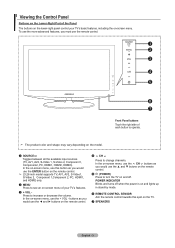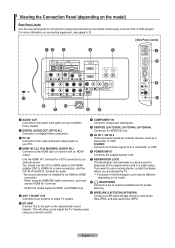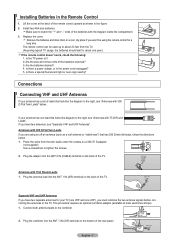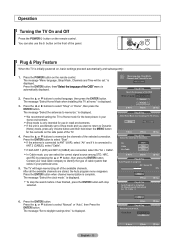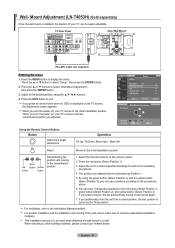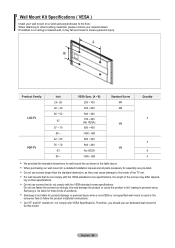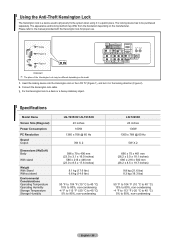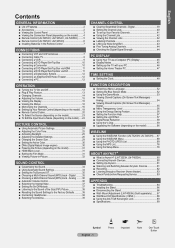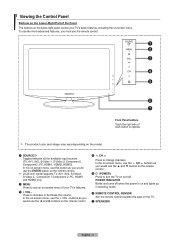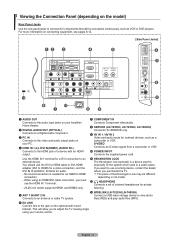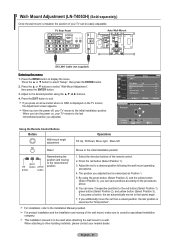Samsung LNT2653H Support Question
Find answers below for this question about Samsung LNT2653H - 26" LCD TV.Need a Samsung LNT2653H manual? We have 3 online manuals for this item!
Question posted by emanual on November 23rd, 2011
Tv Troble
My samsung LN-T2653H TV not turning on. I can see the red power light flashing.
Current Answers
Answer #1: Posted by TVDan on November 23rd, 2011 3:01 PM
remove the back and check for capacitors on the power supply that has the top puffed up slightly. If you find any, replace them. These parts (capacitors) are available at places like Radio Shack. you can either replace them yourself, or take the power supply board and the capacitors to a local TV shop and they will likely charge $20 to replace them for you. The power supply is the module that the AC cord plugs into, and the value of the capacitors is printed on the side. Normally the bad ones are rated at 16vdc and they could be 1000 to 2200 microfarads. These capacitors will look like a cylinder with a silver top. Google bad capacitors on LCD HDTV and you will see mass data.
TV Dan
Related Samsung LNT2653H Manual Pages
Samsung Knowledge Base Results
We have determined that the information below may contain an answer to this question. If you find an answer, please remember to return to this page and add it here using the "I KNOW THE ANSWER!" button above. It's that easy to earn points!-
General Support
...flat...turn to dial a number by selecting Yes or OK. To reject a second call, press Switching between two calls to the next track. Listening to music The music player launches and sound output switches to 160 hours When the battery charge falls low Warning sound beeps and the red indicator light flashes... an experienced radio/TV technician for transmission... GHz Power consumption... television... -
General Support
... these steps: Turn on your TV to connect your TV to your computer and TV, and then bring up the Windows desktop. How Do I Connect My TV To My Laptop? Converters change the VGA output of Samsung's 2005 and 2006 model TVs have a 2008 Samsung DLP, LCD, or Plasma TV with many Samsung monitors and LCD TVs. HDMI and... -
How To Program The DVD Player's Remote Control To Operate The TV SAMSUNG
... player's remote control to operate your TV, follow these steps: Turn on the remote to enter the two digit code assigned to your remote control is not compatible with a different code listed for your specific model. 20116. Note: If none of TV. While holding the [TV Power] button, use the number buttons on...
Similar Questions
Samsung Power Cord & Remote
Do you sell a power cord work for Samsung TV model LN-T2653H?Do you sell a remote that works with mo...
Do you sell a power cord work for Samsung TV model LN-T2653H?Do you sell a remote that works with mo...
(Posted by NAPPIEKID1 1 year ago)
What Does It Mean When My Flat Screen Power Light Flashes Green And Red
(Posted by bugzgti 9 years ago)
Red Power Light Blinking, Tv Will Not Turn On
(Posted by Anonymous-118543 10 years ago)
Is My Lnt2653h Compatible With 220volt
Will my tv work in the U K on 220 volts if I use an appropriate transformer? Thanks.
Will my tv work in the U K on 220 volts if I use an appropriate transformer? Thanks.
(Posted by ianandlana 11 years ago)
Ln37c550j1fxza The Red Power Light Is Off And Tv Wont Turn On
the light comes on from time to time and the tv works fine. also i tapped on the back of the tv and ...
the light comes on from time to time and the tv works fine. also i tapped on the back of the tv and ...
(Posted by Anonymous-26221 13 years ago)