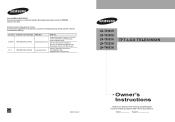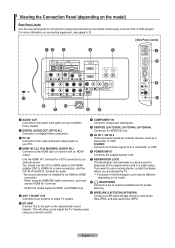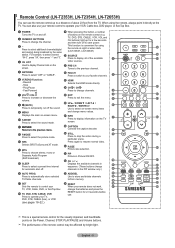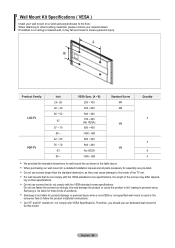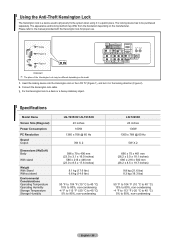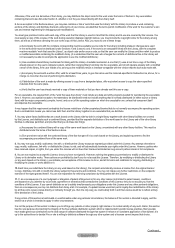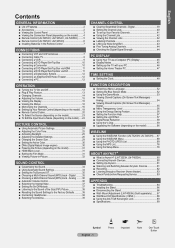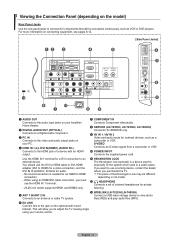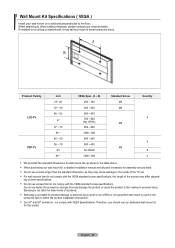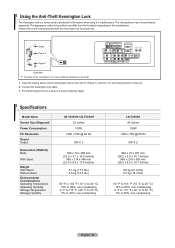Samsung LNT2653H Support Question
Find answers below for this question about Samsung LNT2653H - 26" LCD TV.Need a Samsung LNT2653H manual? We have 3 online manuals for this item!
Question posted by ianandlana on September 20th, 2012
Is My Lnt2653h Compatible With 220volt
Will my tv work in the U K on 220 volts if I use an appropriate transformer? Thanks.
Current Answers
Related Samsung LNT2653H Manual Pages
Samsung Knowledge Base Results
We have determined that the information below may contain an answer to this question. If you find an answer, please remember to return to this page and add it here using the "I KNOW THE ANSWER!" button above. It's that easy to earn points!-
General Support
... on your LCD TV. If you can get the adapters at apple.com and at Apple stores. The optimum refresh rate for a Mac as long as: The video card in your user manual you do not have your users manual. Are Samsung LCD TVs That Can Be Used As Computer Monitors Mac Compatible? -
General Support
... residue off. This should remove all residue and not damage the TV in anyway. Spray the WD-40 on the bezel only. Use WD-40 on the cloth only. How Do I Remove The Residue Left By The Promotional Stickers On My LCD TV? To remove this residue, try wiping it with a soft, slightly damp... -
How To Use The Wireless LinkStick With Your Television SAMSUNG
LCD TV > LN46B750U1F 9646. How To Use The Wireless LinkStick With Your Television Product : Televisions >
Similar Questions
Samsung Power Cord & Remote
Do you sell a power cord work for Samsung TV model LN-T2653H?Do you sell a remote that works with mo...
Do you sell a power cord work for Samsung TV model LN-T2653H?Do you sell a remote that works with mo...
(Posted by NAPPIEKID1 1 year ago)
My Samsung Ln26a450-26'lcd Tv Won't Turn On But Its Getin Powr
when i try turning my tv on it does nothing but the red lite is on ??????? what to do, replace the ?...
when i try turning my tv on it does nothing but the red lite is on ??????? what to do, replace the ?...
(Posted by caghawkins 10 years ago)
I Have A Samsung 40inch Lcd Tv. I Have Sound, But No Picture. What's Wrong?
i have a samsung 40inch lcd tv model number ln40d550k1fxza. my 2 year old son recently sprayed half ...
i have a samsung 40inch lcd tv model number ln40d550k1fxza. my 2 year old son recently sprayed half ...
(Posted by goinamanda 11 years ago)
Tv Troble
My samsung LN-T2653H TV not turning on. I can see the red power light flashing.
My samsung LN-T2653H TV not turning on. I can see the red power light flashing.
(Posted by emanual 12 years ago)
Samsung 26' Lcd Power Up Problem
I am unable to power up my Samsung 26" LCD TV. The Power Red light blinks, but does not power up t...
I am unable to power up my Samsung 26" LCD TV. The Power Red light blinks, but does not power up t...
(Posted by Anonymous-29290 12 years ago)