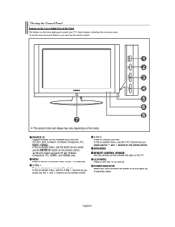Samsung LNS2641DX Support Question
Find answers below for this question about Samsung LNS2641DX - 26" LCD TV.Need a Samsung LNS2641DX manual? We have 1 online manual for this item!
Question posted by Anonymous-29290 on May 21st, 2011
Samsung 26' Lcd Power Up Problem
I am unable to power up my Samsung 26" LCD TV. The Power Red light blinks, but does not power up the screen. Model LN26A45C1DXZA
Current Answers
Related Samsung LNS2641DX Manual Pages
Samsung Knowledge Base Results
We have determined that the information below may contain an answer to this question. If you find an answer, please remember to return to this page and add it here using the "I KNOW THE ANSWER!" button above. It's that easy to earn points!-
General Support
... 2008 Samsung TV's have Anynet+: LCD All 9 Series LCD TVs (LNxxA950) 8 Series LCD TVs (LNxxA850, LNxxA860) 7 Series LCD TVs (LNxxA750) Most of the 6 Series LCD TVs (LNxxA650, LNxxA630) excluding the 19" and 22" models of the 5 Series LCD TVs (LNxxA550, LNxxA540, LNxxA530) of the 4 Series LCD TVs (LNxxA450) excluding the 19", 22", and 26" models Plasma 7 Series Plasma TVs (PNxxA750, PNxxA760... -
General Support
... you have connected your LCD TV to a computer and the Power Light blinks continuously and the screen doesn't go on when you try the following: Check the power cord on and/or ...TV may be using your Samsung LCD TV strictly as a computer monitor, try to use your TV as a TV, the Power Light will typically blink several times after you need to get your problem, most likely the power... -
How To Run A Monitor Self Test SAMSUNG
...properly. If you did not see the alternating Red, Blue and Green screens, the problem you have determined that the monitor is a problem with your graphics controller, signal cables, graphics card, ... tell us why so we can arrange for all of the Red, Green, Blue, and White screens, there is a problem with this content? Test Results If you satisfied with your monitor...
Similar Questions
Samsung 46' Lcd 2008; Red Light Blinking....
Hi. According to the manual, the black screen and blinking-every-two-seconds power indicator light s...
Hi. According to the manual, the black screen and blinking-every-two-seconds power indicator light s...
(Posted by buzzurlyps 2 years ago)
Samsung Tv Red Light Blinking Won't Tur On
(Posted by davidcio 9 years ago)
Samsung Flat Screen Plasma Tv Red Light Blinking Wont Turn On
(Posted by mixwa 9 years ago)
Samsung Tv Red Light Blinking Wont Turn On
(Posted by menaat 10 years ago)