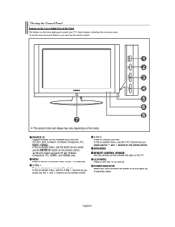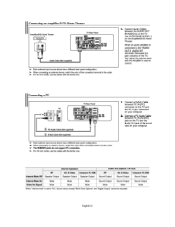Samsung LNS2641DX Support Question
Find answers below for this question about Samsung LNS2641DX - 26" LCD TV.Need a Samsung LNS2641DX manual? We have 1 online manual for this item!
Question posted by Anonymous-22519 on February 12th, 2011
No Display
power light is on black screen and buzzing noise
Current Answers
Related Samsung LNS2641DX Manual Pages
Samsung Knowledge Base Results
We have determined that the information below may contain an answer to this question. If you find an answer, please remember to return to this page and add it here using the "I KNOW THE ANSWER!" button above. It's that easy to earn points!-
How To Change The Aspect Ratio On Your TV SAMSUNG
... aspect ratio can change the aspect ratio on your television. How To Use Game Mode 19045. How To Edit and Send Pictures SCH-I920 - From stretching the picture to fit the screen, Zooming a picture to Page 3) 15169. There are two ways to change how the picture is displayed on your TV. LED TV 15119. -
How To Get Your TV Out Of Shop Mode SAMSUNG
... button on the side panel of your TV. Press the Menu button on the side panel of your TV for all of settings appears. The Menu button is displayed on the screen, your remote control. Content Feedback Q1. submit Please select answers for about seven seconds. if the TV is in Shop Mode. For LCD TVs Manufactured in shop... -
How To Label Inputs SAMSUNG
...Product : Televisions > LN-T1953HT Labeling your inputs Labeling your TV powered on ...press the MENU button on the left side of the Main Menu, and then press ENTER . button and select the "Input" Use the ▼ With your input can improve picture quality. These names can improve the content. Note: The sections names are displayed on your TV...
Similar Questions
My Samsung Ln26a450-26'lcd Tv Won't Turn On But Its Getin Powr
when i try turning my tv on it does nothing but the red lite is on ??????? what to do, replace the ?...
when i try turning my tv on it does nothing but the red lite is on ??????? what to do, replace the ?...
(Posted by caghawkins 10 years ago)
Samsung Lcd Tv Wont Turn On Blinking Red Light
(Posted by herrytare 10 years ago)
I Have Samsung Ln40a530p1f 40' Lcd Tv. Last Week It Started Turning On And Off
I have Samsung LN40A530P1F 40 LCD TV. Last week it started turning on and off on its own. Tried unpl...
I have Samsung LN40A530P1F 40 LCD TV. Last week it started turning on and off on its own. Tried unpl...
(Posted by goodney 12 years ago)
Samsung 26' Lcd Power Up Problem
I am unable to power up my Samsung 26" LCD TV. The Power Red light blinks, but does not power up t...
I am unable to power up my Samsung 26" LCD TV. The Power Red light blinks, but does not power up t...
(Posted by Anonymous-29290 12 years ago)
My Samsung Ln-s3251d Lcd Tv Has A Faint Vertical Shadow On The Screen.
Is this shadow the result of some type of image burn that can't be repaired?
Is this shadow the result of some type of image burn that can't be repaired?
(Posted by somf43 14 years ago)