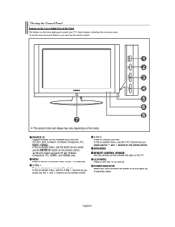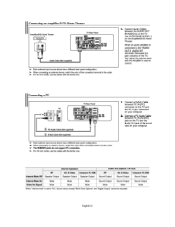Samsung LNS2641DX - 26" LCD TV Support and Manuals
Get Help and Manuals for this Samsung item

View All Support Options Below
Free Samsung LNS2641DX manuals!
Problems with Samsung LNS2641DX?
Ask a Question
Free Samsung LNS2641DX manuals!
Problems with Samsung LNS2641DX?
Ask a Question
Most Recent Samsung LNS2641DX Questions
Could Anyone Tell Me The Part Number For The Pedestal Stand For My Ln-s2641d?
It was wall mounted and evidently the stand went missing. Inside where the base would connect it say...
It was wall mounted and evidently the stand went missing. Inside where the base would connect it say...
(Posted by Kksteward 11 years ago)
Samsung 26' Lcd Power Up Problem
I am unable to power up my Samsung 26" LCD TV. The Power Red light blinks, but does not power up t...
I am unable to power up my Samsung 26" LCD TV. The Power Red light blinks, but does not power up t...
(Posted by Anonymous-29290 12 years ago)
Popular Samsung LNS2641DX Manual Pages
Samsung LNS2641DX Reviews
We have not received any reviews for Samsung yet.