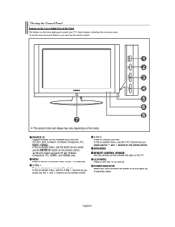Samsung LNS2641DX Support Question
Find answers below for this question about Samsung LNS2641DX - 26" LCD TV.Need a Samsung LNS2641DX manual? We have 1 online manual for this item!
Question posted by Kksteward on April 20th, 2013
Could Anyone Tell Me The Part Number For The Pedestal Stand For My Ln-s2641d?
It was wall mounted and evidently the stand went missing. Inside where the base would connect it says BN61-02364A which I understand is the connector but not sure what base(s) that would be compatible with. Any help would be greatly appreciated!
Current Answers
Related Samsung LNS2641DX Manual Pages
Samsung Knowledge Base Results
We have determined that the information below may contain an answer to this question. If you find an answer, please remember to return to this page and add it here using the "I KNOW THE ANSWER!" button above. It's that easy to earn points!-
General Support
... serial numbers on hand when you call Samsung Customer Care at 1-800-Samsung (1-800-726-7864). Attachment : T-JM26AUS0.zip T-BP26AUS.zip T-SC37AUSC.zip Firmware_Upgrade_Instructions_LNT_42_53_54_Series_LCD.pdf LN-T 42, 53, 54 Series LCD TV HDMI Picture Flickers Intermittently Firmware Update Firmware update corrects intermittent flickering when connected to request... -
General Support
...Do Any Samsung LCD TVs Accept A 1080p Signal? 2009 LNxx B For the 2009 LCD TVs, all LN-S series Samsung LCD TVs accept a 1080 (interlaced) television signal. However, all 5 series*, 6 series*, and 7 series TVs accept a 1080p signal through Component and HDMI input. In 2007 LN-T For the 2007 LN-T series LCD TVs, those TVs with the exception of their model number (for example... -
General Support
... LN-S1952W LN-S2338W 200mm x 100mm LN-S2352W LN-S2641D LN-S2651D LN-S2652D LN-S2738D LN-S3238D 200mm x 200mm LN-S3241D LN-S3251D LN-S3252D LN-S4051D LN-S4052D LN-S4092D LN-S4095D LN-S4096D LN-S4692D 600mm x 400mm LN-S4695D LN-S4696D LN-S5797D 700mm x 400mm Wall Mounts Many of parts that are included with the manufacturer of the LN-S series VESA mount compatible Samsung LCD TVs and their mount...
Similar Questions
How Do I Remove The Pedestal Stand From This Television?
I am having difficulty removing the pedestal stand from my Samsung LN40C530F1FXZA
I am having difficulty removing the pedestal stand from my Samsung LN40C530F1FXZA
(Posted by Kathypotter1959 4 years ago)
Ln-t4669f Samsung Lcd Tv Has Quivering Horizontal Bars (not Lines But Large Bars
Samsung LN-T4669F lcd tv has large horizontal bars that shake on the screen
Samsung LN-T4669F lcd tv has large horizontal bars that shake on the screen
(Posted by tjmmca 7 years ago)
My Samsung Ln26a450-26'lcd Tv Won't Turn On But Its Getin Powr
when i try turning my tv on it does nothing but the red lite is on ??????? what to do, replace the ?...
when i try turning my tv on it does nothing but the red lite is on ??????? what to do, replace the ?...
(Posted by caghawkins 10 years ago)
How Do You Remove The Stand From The Tv? I Have Purchased A Wall Mount.
(Posted by dsteere 12 years ago)
Samsung 26' Lcd Power Up Problem
I am unable to power up my Samsung 26" LCD TV. The Power Red light blinks, but does not power up t...
I am unable to power up my Samsung 26" LCD TV. The Power Red light blinks, but does not power up t...
(Posted by Anonymous-29290 12 years ago)