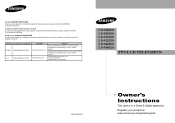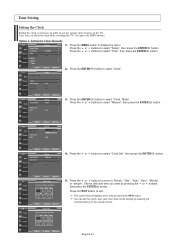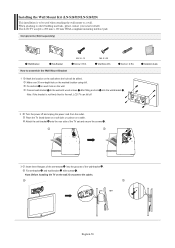Samsung LN-S2651D - 26" LCD TV Support and Manuals
Get Help and Manuals for this Samsung item

View All Support Options Below
Free Samsung LN-S2651D manuals!
Problems with Samsung LN-S2651D?
Ask a Question
Free Samsung LN-S2651D manuals!
Problems with Samsung LN-S2651D?
Ask a Question
Most Recent Samsung LN-S2651D Questions
Xbox One Not Working On It
when I connect my Xbox one it says not supported mode what can I do to fix this
when I connect my Xbox one it says not supported mode what can I do to fix this
(Posted by Jordancombs0618 8 years ago)
Shut Down Problem.
My Samsung shuts down after 10-15 minutes. Nedd help
My Samsung shuts down after 10-15 minutes. Nedd help
(Posted by gadamo1 11 years ago)
Setting Time/clock
we do not have cable or a antenna on the roof. all we have is TERK hi def/digital antenna on top of ...
we do not have cable or a antenna on the roof. all we have is TERK hi def/digital antenna on top of ...
(Posted by rmcneil 13 years ago)
Samsung Lns2651dx/xaa Was Dead Set.found Cap Cm658 470mfd Bugled And Bad,replace
replacecm 860 mfd and cm861 2200 on pc barodbn96-0306a.i have sound now and the back light flashes o...
replacecm 860 mfd and cm861 2200 on pc barodbn96-0306a.i have sound now and the back light flashes o...
(Posted by marv 13 years ago)
Samsung LN-S2651D Videos
Popular Samsung LN-S2651D Manual Pages
Samsung LN-S2651D Reviews
We have not received any reviews for Samsung yet.