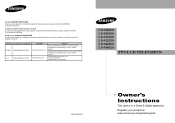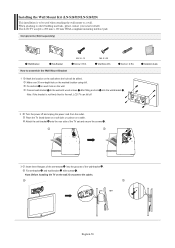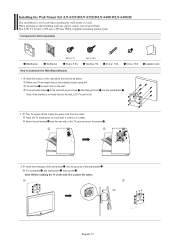Samsung LN-S2651D Support Question
Find answers below for this question about Samsung LN-S2651D - 26" LCD TV.Need a Samsung LN-S2651D manual? We have 2 online manuals for this item!
Question posted by marv on August 27th, 2010
Samsung Lns2651dx/xaa Was Dead Set.found Cap Cm658 470mfd Bugled And Bad,replace
replacecm 860 mfd and cm861 2200 on pc barodbn96-0306a.i have sound now and the back light flashes on but no pic
Current Answers
Related Samsung LN-S2651D Manual Pages
Samsung Knowledge Base Results
We have determined that the information below may contain an answer to this question. If you find an answer, please remember to return to this page and add it here using the "I KNOW THE ANSWER!" button above. It's that easy to earn points!-
General Support
...Notices window before going to a desktop PC. If Windows alerts that the user verify the software version of some changes found in a failed flash, which is relocated off the device ...) From Windows Phone 6.1 To Windows Phone 6.5 Free Of Charge? Currently, there is already set to be installed. Titanium requires touch screen hardware to be successfully detected as normal by Samsung,... -
General Support
... In 1 jack. An example of your Mac as long as described in A. set the optimum resolution Windows 98, ME, 2000, or XP, follow these steps: Turn on the front panel of your PC's DVI video output. Macs your Samsung LCD or DLP TV to select it as a computer monitor have a laptop and want to resolve... -
General Support
...interference to radio or television reception, which the... set -ups of its sole discretion. Thank you "end" bad...low Warning sound beeps and the red indicator light flashes every 10... light turns on . Consult a dealer or an experienced radio/TV ...approvals Warranty and parts replacement Correct disposal of its ...The battery will be a 2-pronged flat plug is a secret code that your...
Similar Questions
Xbox One Not Working On It
when I connect my Xbox one it says not supported mode what can I do to fix this
when I connect my Xbox one it says not supported mode what can I do to fix this
(Posted by Jordancombs0618 8 years ago)
Best Calibration Setting For My Samsung Ln32d450g1d Lcd Tv
(Posted by loweryjrd 9 years ago)
Please Give Me Details Pictures Settings Of Samsung Lcd Tv Model No Ln22d450
Tv.
Tv.
(Posted by raghab1975bagula 10 years ago)
What Is The Best Calibration Settings For The Samsung Lcd Tv Model
ln52a650a1fxza
ln52a650a1fxza
(Posted by jdmowe 10 years ago)
Setting Time/clock
we do not have cable or a antenna on the roof. all we have is TERK hi def/digital antenna on top of ...
we do not have cable or a antenna on the roof. all we have is TERK hi def/digital antenna on top of ...
(Posted by rmcneil 13 years ago)