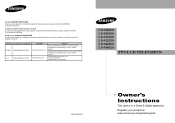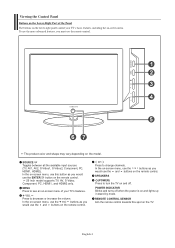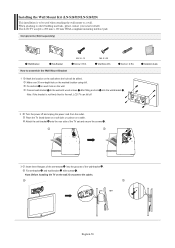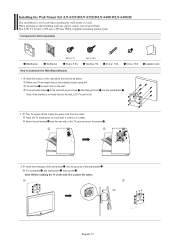Samsung LN-S2651D Support Question
Find answers below for this question about Samsung LN-S2651D - 26" LCD TV.Need a Samsung LN-S2651D manual? We have 2 online manuals for this item!
Question posted by Jordancombs0618 on January 29th, 2016
Xbox One Not Working On It
when I connect my Xbox one it says not supported mode what can I do to fix this
Current Answers
Answer #1: Posted by waelsaidani1 on January 29th, 2016 10:35 PM
Try updating your tv's firmware
- Confirm that both your TV and Xbox One console are turned on.
- Check that your TV is set to the correct input signal (HDMI).
- Check that the HDMI cable connection to your console is secure.
- Check that the HDMI cable connection to your TV is secure.
- Check that the HDMI cable is connected to the "out to TV" port on the console.
- Perform a cold boot on your Xbox One console by holding the power button on the front of the console for approximately 10 seconds, and then turn it on again.
- Reset your display settings. Here's how:
- If there's a disc in the Xbox One console, eject it.
- On the console, press and hold the Xbox button for five seconds to turn off the console.
- Press and hold the Xbox button and the Eject button until you hear a beep to turn on the console. You will hear one beep right away and a second beep 10 seconds later. The power light will flash on before the second beep. DO NOT LET GO until the second beep occurs.
Note This will boot your console in low resolution mode (640 × 480). To reset this setting, go to Settings in the guide, select Display & sounds, Video options, and then TV Resolution. - If you are required to complete these steps on every boot-up, you will want to change your TV connection to HDMI as shown in step 3 in the next section, "Your screen is blank and you use an AVR in your setup." For more information, see How to adjust the display settings on your Xbox One console.
- Try plugging the HDMI cable into a different HDMI port on your TV.
- Try using a different HDMI cable to connect your console to your TV.
- Try connecting your console to a different TV.
Related Samsung LN-S2651D Manual Pages
Samsung Knowledge Base Results
We have determined that the information below may contain an answer to this question. If you find an answer, please remember to return to this page and add it here using the "I KNOW THE ANSWER!" button above. It's that easy to earn points!-
General Support
...TV check in your Mac supports standard PC video resolutions and the optimum refresh rate of your LCD TV. Standard PC video resolutions available on Samsung LCD TVs include 640x480, 800x600, 1024x768, 1280x1024, 1360x768, 1440x900, 1680x1050, and 1920x1080 depending on all Samsung LCD TVs is 60 Hz. Your TV... for all LCD TVs. Samsung LCD TVs will work with the iMac... -
General Support
... a DVI to the DVI audio input on the TV. 2008 LNxxA you have a 2007 Samsung LCD TV you can use the HDMI 2 as a HDMI/DVI input and connect the your computers audio to HDMI cable. 2006 And Earlier No Samsung LCD TV built before 2007 do not support DVI to the DVI audio input on the... -
Configuring PC Share Manager SAMSUNG
...LCD TV...TV is connected to the network and the DLNA feature is unable to access media stored on your TV and computer, and then let your TV is working properly, then PC Share Manager displays the TV...Televisions > Turn on your computer or the TV displays an error message stating that your computer can share files with your firewall, see if adding Share Manager to be shared in your TV...
Similar Questions
My Samsung Ln26a450-26'lcd Tv Won't Turn On But Its Getin Powr
when i try turning my tv on it does nothing but the red lite is on ??????? what to do, replace the ?...
when i try turning my tv on it does nothing but the red lite is on ??????? what to do, replace the ?...
(Posted by caghawkins 10 years ago)
Shut Down Problem.
My Samsung shuts down after 10-15 minutes. Nedd help
My Samsung shuts down after 10-15 minutes. Nedd help
(Posted by gadamo1 11 years ago)
Replace Power Board On My Samsung Lcd Tv, Still Not Working.
I have just replace power board on my samasung lcd tv but it still clicks serveal times borfore it w...
I have just replace power board on my samasung lcd tv but it still clicks serveal times borfore it w...
(Posted by canucks2005 11 years ago)
Samsung Lcd Tv Mod. Ln40a550p3f
Multi problems #1 Most functions on Remote have stopped working. I know signal is being rec’...
Multi problems #1 Most functions on Remote have stopped working. I know signal is being rec’...
(Posted by blindsay520 12 years ago)
Samsung 26' Lcd Power Up Problem
I am unable to power up my Samsung 26" LCD TV. The Power Red light blinks, but does not power up t...
I am unable to power up my Samsung 26" LCD TV. The Power Red light blinks, but does not power up t...
(Posted by Anonymous-29290 12 years ago)