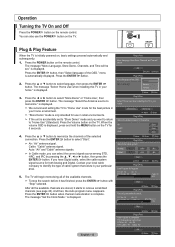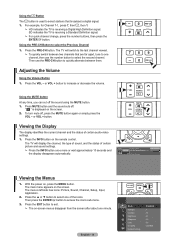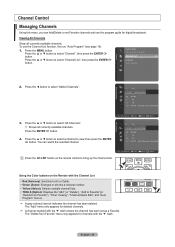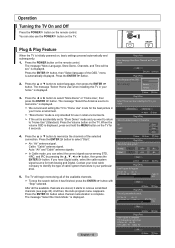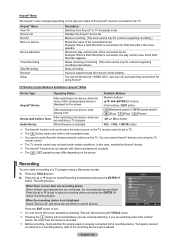Samsung LN40A550 Support Question
Find answers below for this question about Samsung LN40A550 - 40" LCD TV.Need a Samsung LN40A550 manual? We have 5 online manuals for this item!
Question posted by blindsay520 on November 23rd, 2011
Samsung Lcd Tv Mod. Ln40a550p3f
Multi problems #1 Most functions on Remote have stopped working. I know signal is being rec’d by TV sensor because I can see sensor light flashing when I press remote button (Factory & DTV Remote). #2 Some controls on side of TV have also stopped functioning properly . The Up & Down Arrows will not work when I have the Menu on the screen.
Current Answers
Answer #1: Posted by TVDan on November 23rd, 2011 3:32 PM
This is a very strange problem if those buttons work when the "menu" isn't present, and they quit when the menu is present. The first thought I had was one of the buttons on the TV keyboard is either jammed or damaged (disconnect this board to eliminate), my second thought was these new low energy light bulbs the power companies are distributing or the ones for sell are messing with the IR receiver in the TV (turn these lights off to eliminate). Finally it comes to the "MAIN" board either malfunctioning or the option codes in the memory set-up are incorrect. There is a possibility that these codes have been corrupted, or someone has been into the "service menu" and changed them. Maybe you should attempt a "reset", as long as you do nothing else while in there, this procedure will not damage the "main" board any worse, and it might fix it. Press the buttons on the remote with the power "off" to start with. [mute], [1], [8], [2], [power], then the TV will come on in the "service menu", then pressing the center button [enter] a couple times should bring you to a reset function, press it once more and the TV should turn off after it's done.
If this doesn't fix your problem the a new "Main" board is most likely your only option.
TV Dan
Related Samsung LN40A550 Manual Pages
Samsung Knowledge Base Results
We have determined that the information below may contain an answer to this question. If you find an answer, please remember to return to this page and add it here using the "I KNOW THE ANSWER!" button above. It's that easy to earn points!-
General Support
... Size selection on the Picture Menu in the On Screen Menu or by pressing the P.Size button on your remote. It is not available in the U.S. Is JustScan Available On My LCD TV? 2009 Models (LNxx B ) All 2009 Samsung LCD TVs have a JustScan function built in. You can access the JustScan function through LN-T LCD TVs. The JustScan function, however, is not available for... -
General Support
... updates for 2007 models. Select Setup, and then press Enter. Use the Down Arrow button to Select Function Help, and then press Enter. Click for information on the LCD TV firmware updates for 2008 models. Note: You will probably Down Arrow through several menu screens before reaching Function Help. Press the Menu button on your remote. How Can I Find Out What Firmware Version My... -
General Support
... reduce battery life. Household users should not be limited to 160 hours When the battery charge falls low Warning sound beeps and the red indicator light flashes every 10 seconds. Bluetooth version Version 1.2 Bluetooth profile support Advanced Audio Distribution profile, A/V Remote Control profile, Headset profile, Hands-Free profile.
Similar Questions
My Tv Want Go To Full Or Wide Screen
My tv want go to full or wide screen ever since. It has been on game mode and I can't get it off gam...
My tv want go to full or wide screen ever since. It has been on game mode and I can't get it off gam...
(Posted by ibkathy 10 years ago)
My Tv Has 3 Horizontal Lines Across The Screen And Flickering On The Right Side
(Posted by dhaston40 10 years ago)
I Have A Samsung 40' Lcd Tv - Ln40a550 - 5 Years Old - 2 Weeks Ago We Started Se
We started noticing that the darker colors - areas in shadows - started getting a mottled and "green...
We started noticing that the darker colors - areas in shadows - started getting a mottled and "green...
(Posted by sblair 10 years ago)
Lcd Tv Samsung 1080p
the screen be tow half on right half the coulers dard the left half normal coulers
the screen be tow half on right half the coulers dard the left half normal coulers
(Posted by mhdjebriel1 12 years ago)
Tv Lcd Samsung Ln40a550p3f
Hola buenas noches Esta TV Samsung ln40a550p3f prende normal pero aparece una mancha en la parte inf...
Hola buenas noches Esta TV Samsung ln40a550p3f prende normal pero aparece una mancha en la parte inf...
(Posted by 1949 13 years ago)