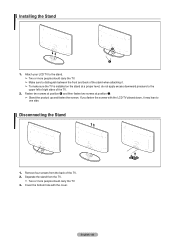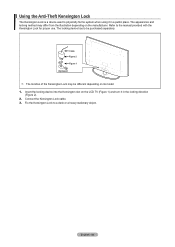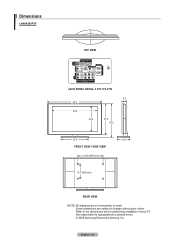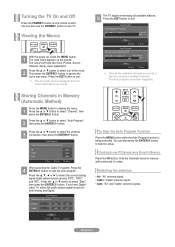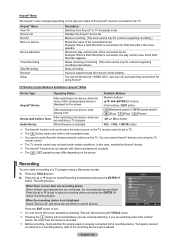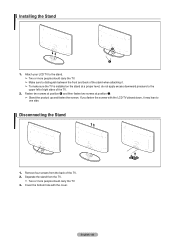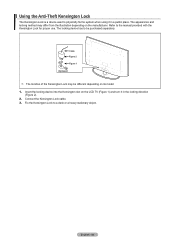Samsung LN40A550 Support Question
Find answers below for this question about Samsung LN40A550 - 40" LCD TV.Need a Samsung LN40A550 manual? We have 5 online manuals for this item!
Question posted by sblair on May 27th, 2013
I Have A Samsung 40' Lcd Tv - Ln40a550 - 5 Years Old - 2 Weeks Ago We Started Se
We started noticing that the darker colors - areas in shadows - started getting a mottled and "green" night vision look. It happens whether it is a DVD playing or through the normal TV broadcast. Any suggestions.
Thanks
Current Answers
Related Samsung LN40A550 Manual Pages
Samsung Knowledge Base Results
We have determined that the information below may contain an answer to this question. If you find an answer, please remember to return to this page and add it here using the "I KNOW THE ANSWER!" button above. It's that easy to earn points!-
General Support
Samsung does not sell a number of countries and the TV broadcast system that the voltage and frequency in the United States require 110/120 volt...use, click here. Before you will need to NTSC signals your search engine. For a complete listing of LCD multi-purpose computer monitors that are compatible with your Samsung device in a country outside the U.S. PAL and ... -
General Support
... 40" button to set for you to call , please have the model code & Automatic Volume Control Automatic Volume Control attempts to leave the menu. To disable it may lead to the noises you 've reported. If this feature, please follow these instructions: Press the [MENU] button on your TV broadcasts. Series 6 LCD TV... -
General Support
...: 5669.8] Build: 1.14 Available Voice Commands: Call (Name or #) Send (Msg Type) Look Up (Name) Play (Playlist) Check (Item) Send Picture Help Guide Business Card Scan Stereo Speaker Answering Machine Mode Music...NAB (Network Address Book) NITZ (Network Identity and Time Zone) FM Radio Mobile TV Network Dependent Services and Features Features and Services described in this section are available&...
Similar Questions
Samsung 40 Inch Tv Turns On And Off
When i try to turn my 40 inch Samsung TV on, it starts turning on and off then a freeze the picture.
When i try to turn my 40 inch Samsung TV on, it starts turning on and off then a freeze the picture.
(Posted by ramseyperry61 2 years ago)
Ln40a550 How Do I Reset The Screen? I Get The Audo But No Audio
40" samsung lcd flatscreen
40" samsung lcd flatscreen
(Posted by decutler 9 years ago)
My 2 Year Old Samsung Tv Model # Un55c6900vfxza Suddenly Shut Off..
My 2 year old Samsung TV Model # UN55C6900VFXZA suddenly shut off..and immediately began making a cl...
My 2 year old Samsung TV Model # UN55C6900VFXZA suddenly shut off..and immediately began making a cl...
(Posted by Jeanne71 11 years ago)
Samsung Lcd Tv Mod. Ln40a550p3f
Multi problems #1 Most functions on Remote have stopped working. I know signal is being rec’...
Multi problems #1 Most functions on Remote have stopped working. I know signal is being rec’...
(Posted by blindsay520 12 years ago)
I Have Samsung Ln40a530p1f 40' Lcd Tv. Last Week It Started Turning On And Off
I have Samsung LN40A530P1F 40 LCD TV. Last week it started turning on and off on its own. Tried unpl...
I have Samsung LN40A530P1F 40 LCD TV. Last week it started turning on and off on its own. Tried unpl...
(Posted by goodney 12 years ago)