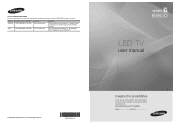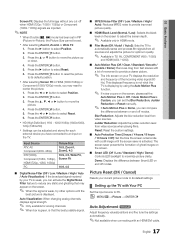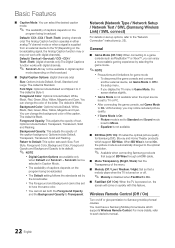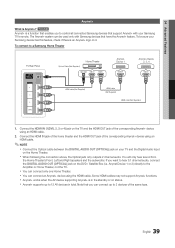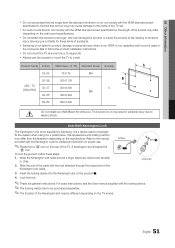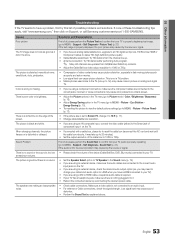Samsung UN55C6900VFXZA Support Question
Find answers below for this question about Samsung UN55C6900VFXZA.Need a Samsung UN55C6900VFXZA manual? We have 1 online manual for this item!
Question posted by Jeanne71 on October 9th, 2012
My 2 Year Old Samsung Tv Model # Un55c6900vfxza Suddenly Shut Off..
My 2 year old Samsung TV Model # UN55C6900VFXZA suddenly shut off..and immediately began making a clicking noise which only stops if I unplug the TV from the power source. I tried to leave it unplugged a few minutes and then plug it back in to see of the situation would resolve itself, but it didn't. The clicking started again and the TV will not turn on. Any possible suggestions as to the problem would be appreciated!
Current Answers
Related Samsung UN55C6900VFXZA Manual Pages
Samsung Knowledge Base Results
We have determined that the information below may contain an answer to this question. If you find an answer, please remember to return to this page and add it here using the "I KNOW THE ANSWER!" button above. It's that easy to earn points!-
General Support
... computer's video card to the DVI-D In jack on its TVs. you will automatically shut down when you switch the source to HDMI, and HDMI cables. DVI the DVI jack, follow these steps: Click the Start button, and then click Control Panel window, under Appearance and Personalization, click Adjust Screen Resolution. the HDMI IN video jack you 've... -
General Support
... 2 instead of VESA wall mount manufacturers. Dedicated wall kits for your TV is not available at SamsungParts.com. Click to go to the Samsung Parts.com website now. The Select Model drop down , select TV, and then click Go. Try entering the wall mount model number into your browser to find it is available through J&... -
General Support
...button to select Easy Control. DLP TVs from the 2004 model year. For Tint adjustment instructions, click Enter button on hand... you should try adjusting the the MCC or tint does not correct your color problem, you create your DLP TV has a ...Current Samsung DLP TVs Turn your remote to adjust, and then press the Enter button. Click Mode, and then ...resolve your remote to exit.
Similar Questions
Tv Turns Itself Off Automatically. Tv Screen Spots.
Recently the tv started to turn itself off almost daily and actually twice today. I would like to kn...
Recently the tv started to turn itself off almost daily and actually twice today. I would like to kn...
(Posted by schill0202 9 years ago)
Hi I Have A Problem With My Samsung Ln40a630
The Problem Is That Tv Turn Black
The tv turn black suddenly in all of channels, we need to turn off and turn on to the tv recover the...
The tv turn black suddenly in all of channels, we need to turn off and turn on to the tv recover the...
(Posted by jesusruiz 12 years ago)
Why Doessamsung Tv Model Ln46a550p3fxza Have A Clicking Sound When Turned Off.
The tv worked fine last night; after turning it off the tv made a loud clicking sound from the back ...
The tv worked fine last night; after turning it off the tv made a loud clicking sound from the back ...
(Posted by SupriseTootsie 12 years ago)
Tv Turns Itself Off/on/off, Etc.
A year ago I purchased this model at Costco...about a month ago it started to turn itself off after ...
A year ago I purchased this model at Costco...about a month ago it started to turn itself off after ...
(Posted by glkcm 12 years ago)
Tv Turning On And Off
Why does my TV turn on and off by itself. SAMSUNG - Model #LNT3242HXIXAA
Why does my TV turn on and off by itself. SAMSUNG - Model #LNT3242HXIXAA
(Posted by jjwashsr 13 years ago)