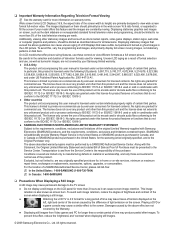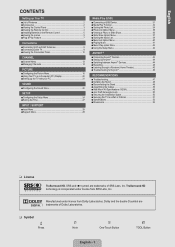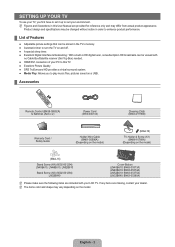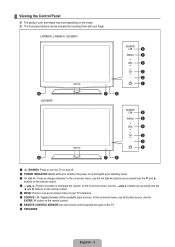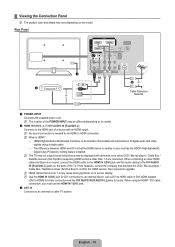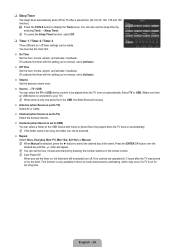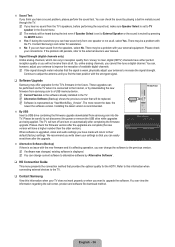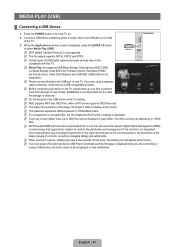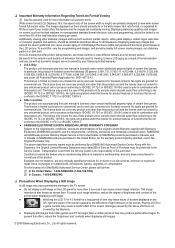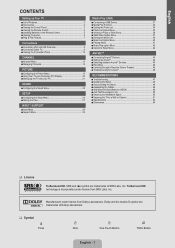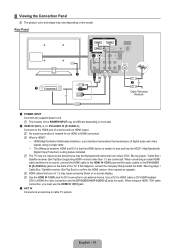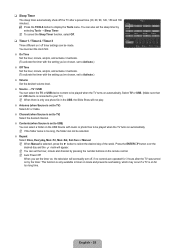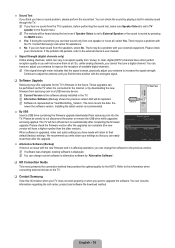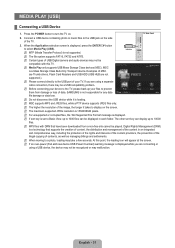Samsung LN52B610A5F Support Question
Find answers below for this question about Samsung LN52B610A5F.Need a Samsung LN52B610A5F manual? We have 7 online manuals for this item!
Question posted by glkcm on July 21st, 2011
Tv Turns Itself Off/on/off, Etc.
A year ago I purchased this model at Costco...about a month ago it started to turn itself off after being ON for 30 to 45 minutes...the TV will turn itself back on in 2 or 3 seconds, run another 20 min.'s and do the off/on cycle again...the ON time gets shorter and shorter, making the TV unwatchable...Being an ex TV tech., I researched on-line and found the "most likely" problem to be the Power Supply, so I bought a new one from an on-line Samsung authorized supplier...the new power supply DID NOT fix the trouble...no change in characteristics/symptoms at all...where do I go from here??
Current Answers
Related Samsung LN52B610A5F Manual Pages
Samsung Knowledge Base Results
We have determined that the information below may contain an answer to this question. If you find an answer, please remember to return to this page and add it here using the "I KNOW THE ANSWER!" button above. It's that easy to earn points!-
General Support
... and hold to answer a second call . Thank you for any other . Using a mobile phone while driving creates a distraction to make sure that your headset Turning the Headset On or Off Pairing the headset with the limits of a Class B digital device, pursuant to part 15 of This Product Specifications GETTING STARTED Top Headset Overview Button... -
General Support
... use your TV as a TV, the Power Light will typically blink several times after you need to get your computer to make sure that the cables connecting the TV to the various video sources (cable, set-top-box, DVD player, VCR, etc.) are trying to watch is firmly connected to your problem, you turn on or turns off , and... -
General Support
...Time 27 hours Playing Time 5 hours / 95db Battery 3.7V Li-Polymer rechargeable battery Weight 360g Packing Contents One Bluetooth Wireless Speakers, One 100-240V AC adapter, User manual As soon as the power jack is connected, charging will start to use. Turn...second Long Press: ++ Press and release for compliance could void the user's authority..., please make sure the... Rear line-in ...
Similar Questions
Picture Goes Black And Sound Stays On
On our samsung tv model LN52B610A5FXZA the picture is on the tv for about 2-3 seconds and then goes ...
On our samsung tv model LN52B610A5FXZA the picture is on the tv for about 2-3 seconds and then goes ...
(Posted by btkpierce 2 years ago)
Samsung Flat Panel Turns Off And On Randomly
(Posted by woody7 11 years ago)
How Do I Make A Wireless Connection Tothe Internet?
(Posted by tsan358 11 years ago)
How Do I Replace The Power Supply Board. I Need To Take The Tv Appart.
(Posted by jeffvarilek 12 years ago)
Compatibility Between Samsung Tv And Motorola Dvr Box
My samsung UN55b7100wf tv loses the cable signal with the motorola DVR for periods of time and an er...
My samsung UN55b7100wf tv loses the cable signal with the motorola DVR for periods of time and an er...
(Posted by dzalar 12 years ago)