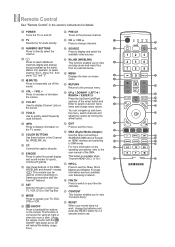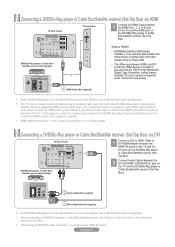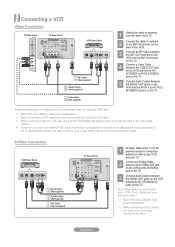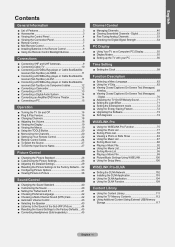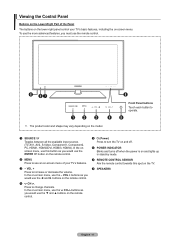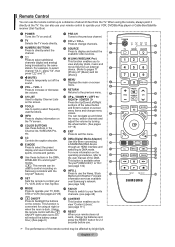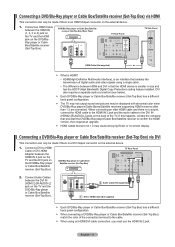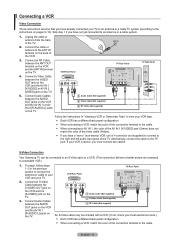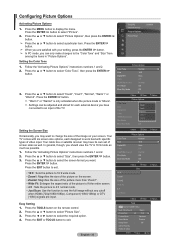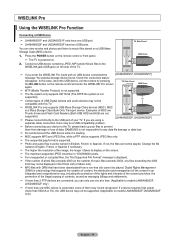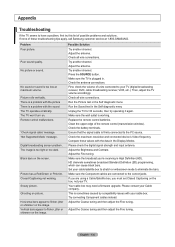Samsung LN52A850S1F Support Question
Find answers below for this question about Samsung LN52A850S1F.Need a Samsung LN52A850S1F manual? We have 4 online manuals for this item!
Question posted by dhaston40 on September 22nd, 2013
My Tv Has 3 Horizontal Lines Across The Screen And Flickering On The Right Side
Current Answers
Answer #1: Posted by BusterDoogen on September 22nd, 2013 3:23 PM
Please respond to my effort to provide you with the best possible solution by using the "Acceptable Solution" and/or the "Helpful" buttons when the answer has proven to be helpful. Please feel free to submit further info for your question, if a solution was not provided. I appreciate the opportunity to serve you!
Related Samsung LN52A850S1F Manual Pages
Samsung Knowledge Base Results
We have determined that the information below may contain an answer to this question. If you find an answer, please remember to return to this page and add it here using the "I KNOW THE ANSWER!" button above. It's that easy to earn points!-
General Support
... a USB memory drive, Samsung can download the firmware and instructions from the Attachment field above. LN-T 42, 53, 54 Series LCD TV HDMI Picture Flickers Intermittently Firmware Update. Have your TV only if you call Samsung Customer Care at 1-800-Samsung (1-800-726-7864). The table below shows the models affected and the... -
General Support
...Do I Enable/Disable Microsoft's Voice Command On My SCH-I910 (Omnia) Phone? Why Does Tapping The Screen On My SCH-I910 (Omnia) Phone With The Stylus Seem To Be Off Centered? Voice Dial, Notes...(Omnia) Phone? How Do I Reset My SCH-I910 (Omnia) Phone? How Do I Fix Lockups, Screen Flicker Or The We're Sorry Error Message Displayed On My SCH-I910 (Omnia) Phone? /ars.samsung.com/... -
General Support
...Sorry Error Message Displayed On My SCH-I910 (Omnia) Phone? How Do I Fix Lockups, Screen Flicker Or The We're Sorry Error Message Displayed On My SCH-I910 (Omnia) Phone? A...Standard Time. To resolve lockups, screen flicker or the We're sorry error message try each of the methods below : Remove the battery from the ...
Similar Questions
I just noticed 2 horizontal lines on TV what caused this
what is the cause of the horizontal lines across my lcd tv screen
My Samsung LN52A850S1FX2A Led is dark on right side, ghosting or double vision on right half of LED....
Blinking horizontal lines. Takes time to get picture until TV warms up then off and on horizontal li...