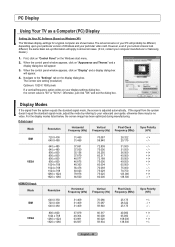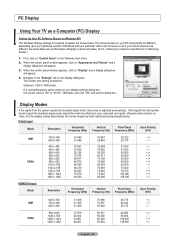Samsung LNT4665F Support Question
Find answers below for this question about Samsung LNT4665F - 46" LCD TV.Need a Samsung LNT4665F manual? We have 3 online manuals for this item!
Question posted by angiej1234 on December 26th, 2015
I Just Noticed 2 Horizontal Lines On My Tv What Caused This
I just noticed 2 horizontal lines on TV what caused this
Current Answers
Answer #1: Posted by waelsaidani1 on December 26th, 2015 9:34 PM
Here is a video guide on how to solve this problem: https://www.youtube.com/watch?v=k2QpYJp6MU8
Related Samsung LNT4665F Manual Pages
Samsung Knowledge Base Results
We have determined that the information below may contain an answer to this question. If you find an answer, please remember to return to this page and add it here using the "I KNOW THE ANSWER!" button above. It's that easy to earn points!-
General Support
... LN52A860 LN46A950 LN55A950 2007 LN-T Series LN-T3765F LN-T4061F LN-T4065F LN-T4081F LN-T4661F LN-T4665F LN-T4669F LN-T4681F LN-T5265F LN-T5281F LN-T5781F The LN-T series LCD TVs listed 2006 LN-S Series LN-S4095D LN-S4695D LN-S3296D LN-S4096D LN-S4696D LN-S5296D LN-S5797D The LN-S series LCD TVs listed i (interlaced) format. The following current Samsung LCD TVs have a resolution of... -
General Support
... arrow button on your remote to select On, and then press Exit button to your TV and inadvertently left on line. Look for a section titled Digital Noise Reduction . If you don't have a.... If a DLP TV picture has snow, ghosts, dots, or white noise, it usually means that the cables connecting your TV to exit. To reduce the snow and other picture distortions caused by a VCR or... -
General Support
... Feature? To see if your television has Wiselink or Wiselink Pro, find your TV's model number in the table below. Wiselink Pro LN46A850S1FXZA LN52A850S1FXZA LN46A860S2FXZA LN52A860S2FXZA 9 Series - Wiselink Pro LN46A950D1FXZA LN55A950D1FXZA 2007 LN-T3253H LN-T4053H 6 Series Wiselink LN-T4061F HP-T4264 LN-T4661F HP-T5064 LN-T4065F LN-T4665F LN-T5365F LN-T4069F LN-T4669F LN-T5269F 7 Series -
Similar Questions
Ln46a950d1fxza 46' Lcd/led Tv How To Access/download/install Latest 'firmwar
Please help with how I can download/install latest firmware for my Samsung LN46A950 TV.
Please help with how I can download/install latest firmware for my Samsung LN46A950 TV.
(Posted by tardiri 9 years ago)
How Remove Tv Stand Samsung Lcd Model Ln-t4665f
(Posted by Beriofay 10 years ago)
Samsung 46 Lcd Tv Wont Stop Scanning Channels.
I have a samsung LN46A580P6FXZA tv. When i turn the tv on, within a few minutes it starts scanning a...
I have a samsung LN46A580P6FXZA tv. When i turn the tv on, within a few minutes it starts scanning a...
(Posted by fharjer 11 years ago)
Tv Comes On For A Split Second, Picture Goes Black But Sound Remains!!
(Posted by Anonymous-68029 11 years ago)