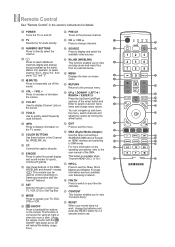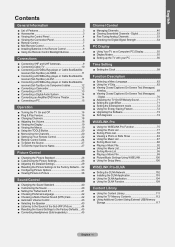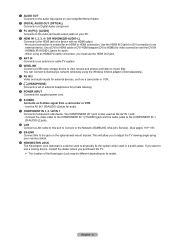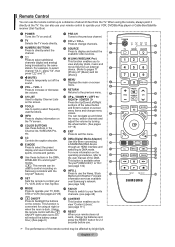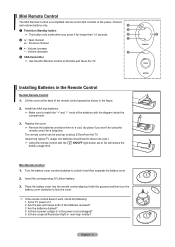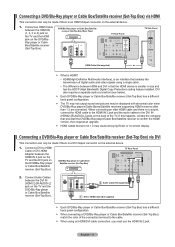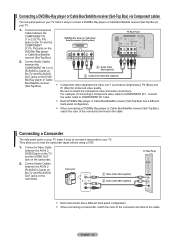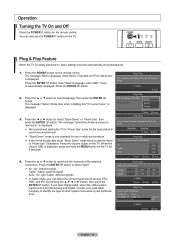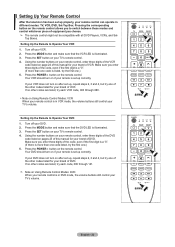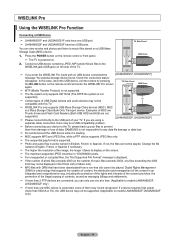Samsung LN52A850S1F Support Question
Find answers below for this question about Samsung LN52A850S1F.Need a Samsung LN52A850S1F manual? We have 4 online manuals for this item!
Question posted by ksnellings48 on November 14th, 2015
Setting Remote
how do you set the remote to control tv
Current Answers
Answer #1: Posted by freginold on November 14th, 2015 5:27 AM
You can see how to program your remote for the TV on page 22 of the TV's manual. If you don't have the manual, you can download a copy here.
Related Samsung LN52A850S1F Manual Pages
Samsung Knowledge Base Results
We have determined that the information below may contain an answer to this question. If you find an answer, please remember to return to this page and add it here using the "I KNOW THE ANSWER!" button above. It's that easy to earn points!-
General Support
... on the side panel of the menu and sideways. Essentially, Shop Mode returns the TV automatically to Shop Mode or Store Demo Mode or the message "Store Demo" It is set to its default settings without the bother of settings appears. Removing Your TV from Shop Mode To remove your remote. The TV displays the... -
General Support
...Audio Distribution profile, Audio Video Remote control Profile headset profile and hands...headset will be a 2-pronged flat plug is a secret code ...YOUR HEADSET Explains the basic operation and set the proper settings for transmission 0.25~2.5 mW Bluetooth-...dealer or an experienced radio/TV technician for the first time...harmful interference to radio or television reception, which this accessory ... -
General Support
...buttons. Manually enter Network Settings With the unit in the player and press the [Menu] button on your TV needs to be possible. Finding Your Network Settings: IP address, Subnet...hold the [INFO] button on the remote. System Upgrade > Control Panel > If the network settings are capable of the settings revert back to your television and your player it connected ...
Similar Questions
How To Set Up My Remote Control. I Need The Codes.
I don't have the codes to program my Samsung remote control.
I don't have the codes to program my Samsung remote control.
(Posted by TommyRoe602 8 years ago)
Tv No Longer Accepts Remote Control Input?
Our Samsung LN40C500F3FXZA TV, less than 2 years old, suddenly stopped accepting all remote control ...
Our Samsung LN40C500F3FXZA TV, less than 2 years old, suddenly stopped accepting all remote control ...
(Posted by andrewd1ll5 9 years ago)
My Tv Has 3 Horizontal Lines Across The Screen And Flickering On The Right Side
(Posted by dhaston40 10 years ago)
Where Is On/off Switch On The Television Without The Remote
(Posted by edopoku 11 years ago)
Remote Control Hand Set Compatible For Samsung Ctv Model No.cs-5608sv
remote control no. matching for samsung ctv model no.cs-5608sv
remote control no. matching for samsung ctv model no.cs-5608sv
(Posted by rajeevacharya3 11 years ago)