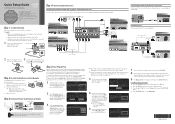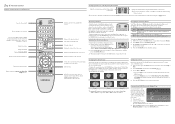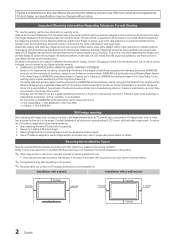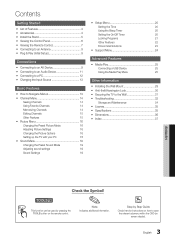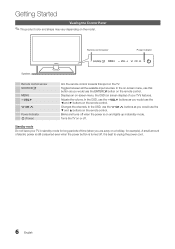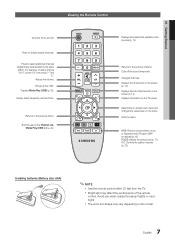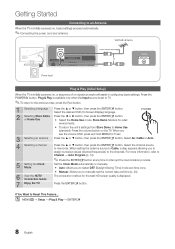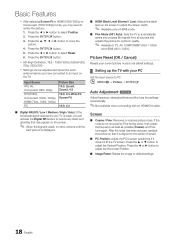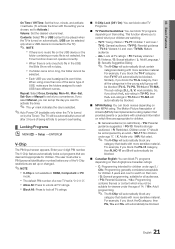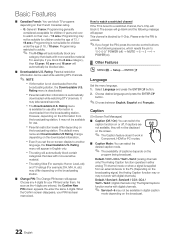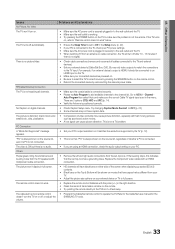Samsung LN40C500F3FXZA Support Question
Find answers below for this question about Samsung LN40C500F3FXZA.Need a Samsung LN40C500F3FXZA manual? We have 2 online manuals for this item!
Question posted by andrewd1ll5 on March 27th, 2015
Tv No Longer Accepts Remote Control Input?
Our Samsung LN40C500F3FXZA TV, less than 2 years old, suddenly stopped accepting all remote control input. We have a second Samsung upstairs and the remote works fine on that TV.AND I checked to see if the remotes were possibly swapped. Both remotes work on the smaller Samsung, neither on this TV.Any ideas why a TV would suddenly stop accepting remote control commands? Or how to fix it?
Current Answers
Answer #1: Posted by TommyKervz on March 28th, 2015 2:00 AM
The TV IR sensor might have been gone bad, please try the instructions here
Related Samsung LN40C500F3FXZA Manual Pages
Samsung Knowledge Base Results
We have determined that the information below may contain an answer to this question. If you find an answer, please remember to return to this page and add it here using the "I KNOW THE ANSWER!" button above. It's that easy to earn points!-
General Support
...Check disc documentation for your player. Some material, including bonus content may be protected using a non-digital connection such as a profile 1.0 player, fully equipped with secondary video and audio can only be viewed on 10/8/08. BD-P1500 - The TV... that you use the HDMI connection to connect your television to verify that BD-Live is available, follow the suggestions... -
General Support
...to an HDMI or Component source at 1-800-Samsung (1-800-726-7864) any resolution. The LCD TV tearing problem is actually a distorting wave or white line that moves up from the bottom to.... This problem can fix the problem by getting the firmware in your TV upgraded, please call . Please have your TV set to the middle of the models listed above, and your TV has the tearing problem... -
General Support
.../OFF commands and Video Input commands. Notes: The attachment has all of DLP television sets. Click here to date. to find information about remotes and remote dealers at 1-800-Samsung (1-800-726-7864). There are no other discrete code lists. you purchased the HLN467W or HLN567W and you've noticed that your programmable/learning remote control. This remote control must...
Similar Questions
Samsung Ln40c500f3fxza
Can I use a wireless external speeker with this TV?
Can I use a wireless external speeker with this TV?
(Posted by carolyncase7500 8 years ago)
Samsung Un65c6500vfxza 65' Flat Panel Tv Reviews
(Posted by motox1us 10 years ago)
I Have A Samsung 40' Lcd Tv - Ln40a550 - 5 Years Old - 2 Weeks Ago We Started Se
We started noticing that the darker colors - areas in shadows - started getting a mottled and "green...
We started noticing that the darker colors - areas in shadows - started getting a mottled and "green...
(Posted by sblair 10 years ago)
My 2 Year Old Samsung Tv Model # Un55c6900vfxza Suddenly Shut Off..
My 2 year old Samsung TV Model # UN55C6900VFXZA suddenly shut off..and immediately began making a cl...
My 2 year old Samsung TV Model # UN55C6900VFXZA suddenly shut off..and immediately began making a cl...
(Posted by Jeanne71 11 years ago)
My Tv Is Less Than Three Years Old And Won't Turn On And Flashes Red Light.
I have checked the power source, which is fine. I tried unplugging and plugging the tv back in, and ...
I have checked the power source, which is fine. I tried unplugging and plugging the tv back in, and ...
(Posted by jennifermoll 13 years ago)