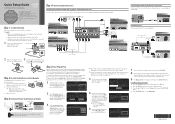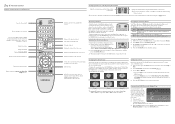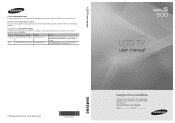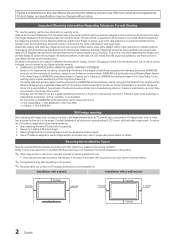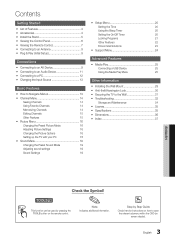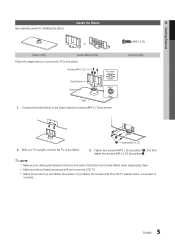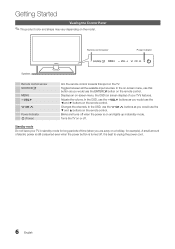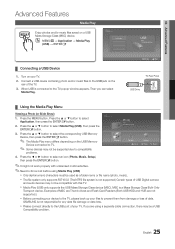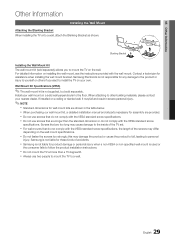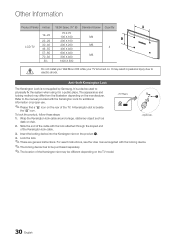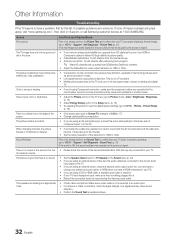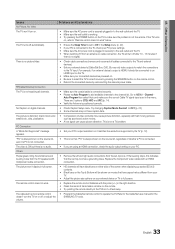Samsung LN40C500F3FXZA Support Question
Find answers below for this question about Samsung LN40C500F3FXZA.Need a Samsung LN40C500F3FXZA manual? We have 2 online manuals for this item!
Question posted by carolyncase7500 on November 23rd, 2015
Samsung Ln40c500f3fxza
Can I use a wireless external speeker with this TV?
Current Answers
Related Samsung LN40C500F3FXZA Manual Pages
Samsung Knowledge Base Results
We have determined that the information below may contain an answer to this question. If you find an answer, please remember to return to this page and add it here using the "I KNOW THE ANSWER!" button above. It's that easy to earn points!-
General Support
.... If you do, you begin. Sticker Adhesive If you plug the TV back in. clean your television correctly, follow these steps: Unplug your TV before you removed the stickers from your LCD TV, use water unless the instructions that sell monitors or TVs. Do not use a soft, clean, lint free, dry cloth. Never spray it at... -
General Support
...PC In jack on its back panel. the DVI jack, follow these steps: Connect the DVI-D Out jack on the front panel of the TV. To use your Samsung DLP TV as : The video card in...should set the video resolution on some models, 1920x1080. Using Your TV With Your Computer All computer compatible Samsung TVs are Plug and Play compatible. Using an audio cable with your Mac follow these steps: Turn... -
General Support
...gt; location My Location sources: 1: Use wireless networks 2: Enable GPS satellites Screen unlock pattern: 1: Require pattern 2: Use visible 3: Use tactile feedback 4: Set unlock pattern Passwords:... Data synchronization Exchange ActiveSync Security & Search > text Locale & phone storage External SD card: 1: Total space 2: Available space 3: Unmount SD card 4: Format Internal phone...
Similar Questions
Tv No Longer Accepts Remote Control Input?
Our Samsung LN40C500F3FXZA TV, less than 2 years old, suddenly stopped accepting all remote control ...
Our Samsung LN40C500F3FXZA TV, less than 2 years old, suddenly stopped accepting all remote control ...
(Posted by andrewd1ll5 9 years ago)
Which Wireless Adaptor To Use For Samsung Lcd Tv Ln52a650
(Posted by todmfl2 9 years ago)
Samsung Flat Panel Turns Off And On Randomly
(Posted by woody7 11 years ago)
My Television On Button Is Blinking But The Tv Will Not Come On I Cannot Find A
(Posted by maw10stiles 12 years ago)
I Have The Samsung Ln32c540f2d Flat Screen Television. What Is The Vesa System
What is the vesa system that the Samsung LN32C540F2D uses? I want to buy a wall mount for it.
What is the vesa system that the Samsung LN32C540F2D uses? I want to buy a wall mount for it.
(Posted by sendme2cali 12 years ago)