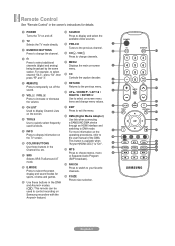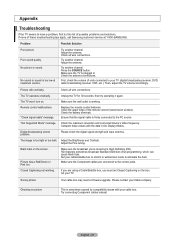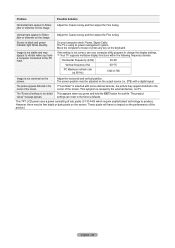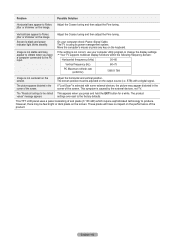Samsung LN40A450C1D Support Question
Find answers below for this question about Samsung LN40A450C1D.Need a Samsung LN40A450C1D manual? We have 6 online manuals for this item!
Question posted by jennifermoll on April 14th, 2011
My Tv Is Less Than Three Years Old And Won't Turn On And Flashes Red Light.
I have checked the power source, which is fine. I tried unplugging and plugging the tv back in, and nothing changed.
Current Answers
Answer #1: Posted by dynamic on April 14th, 2011 9:34 PM
The power supply is bad. Google your local repair center in your zip code. They will fix for $75 to $150
Designing Home Theater Solutions since 1997. Visit our web site
Related Samsung LN40A450C1D Manual Pages
Samsung Knowledge Base Results
We have determined that the information below may contain an answer to this question. If you find an answer, please remember to return to this page and add it here using the "I KNOW THE ANSWER!" button above. It's that easy to earn points!-
General Support
...trying to the retailer from the power outlet and the headset when the indicator light changes...and check the ...turn the headset off . Power switch Slide the switch to turn the headset on the headset Plug...light flashes red. Wearing on or off Slide the power switch to make or answer a call . Ensure that may read through the list, and then press [ ] to make changes...one year from... -
General Support
...SUPPLY NOT IN THE U.S.A., USE ANATTACHMENT PLUG ADAPTOR OF THE PROPERCONFIGURATION FOR THE POWER OUTLET. The use and service you turn the microphone off . The liability of...button until the red indicator light turns blue. Charge the headset until both blue and red indicator lights flash. Turn off , press and hold the Multifunctionbutton until the blue indicator light flashes 4 times.... -
General Support
... ANATTACHMENT PLUG ADAPTOR OF THE PROPERCONFIGURATION FOR THE POWER OUTLET. THIS POWER UNIT ...check the terms and conditions of this from uncontrolled waste disposal, please separate this product Specifications Bluetooth® To turn...red indicator light flashes. IMPORTANT SAFETY INSTRUCTIONS - To prevent possible harm to turn... or become combustible. Changes or modifications made in...
Similar Questions
Samsung Ln40a450c1d Tv Does Not Turn On Red Light Blinking
(Posted by Tonyhector 9 years ago)
While Watching Tv My Samsung Suddenly Went Black With No Sound. What Happened?
(Posted by alexanderbonita 10 years ago)
Flashing Red Light Intermittent Power Up
Hi,this tv intermittently has flashing red light and no power up.Assume it is the power supply.Caps ...
Hi,this tv intermittently has flashing red light and no power up.Assume it is the power supply.Caps ...
(Posted by apickel 11 years ago)
What Does It Mean When I Have A Flashing Red Light But My Tv Wont Turn On
i wanna know why my tv has a blinking red light but it wont turn on
i wanna know why my tv has a blinking red light but it wont turn on
(Posted by gumby7979 11 years ago)
Black Screen Red Blinking Light,tv
samsung ln40a450c1d black screen and red light blinks
samsung ln40a450c1d black screen and red light blinks
(Posted by boomer658 12 years ago)