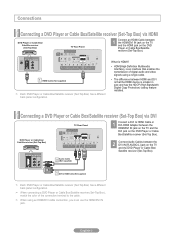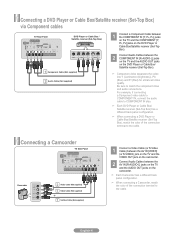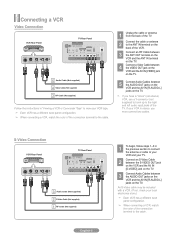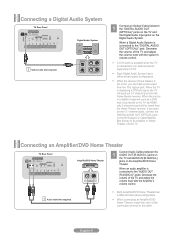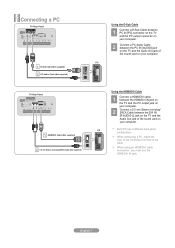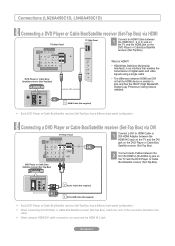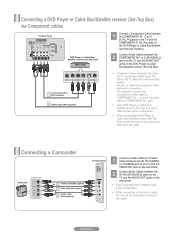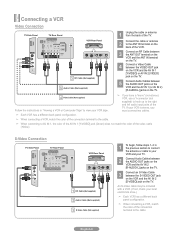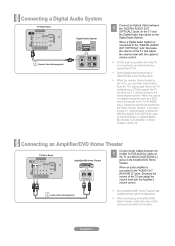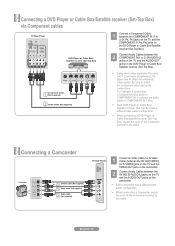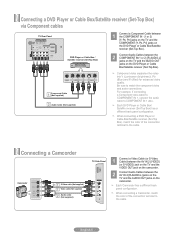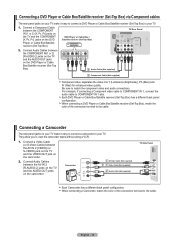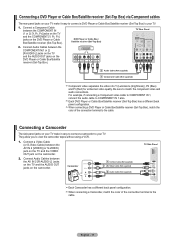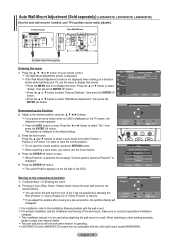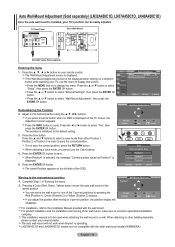Samsung LN40A450C1D Support Question
Find answers below for this question about Samsung LN40A450C1D.Need a Samsung LN40A450C1D manual? We have 6 online manuals for this item!
Question posted by boomer658 on October 29th, 2011
Black Screen Red Blinking Light,tv
samsung ln40a450c1d black screen and red light blinks
Current Answers
Answer #1: Posted by TVDan on October 29th, 2011 7:59 PM
remove the back and check for capacitors on the power supply that has the top puffed up slightly. If you find any, replace them. These parts (capacitors) are available at places like Radio Shack. you can either replace them yourself, or take the power supply board and the capacitors to a local TV shop and they will likely charge $20 to replace them for you. The power supply is the module that the AC cord plugs into, and the value of the capacitors is printed on the side. Normally the bad ones are rated at 16vdc and they could be 1000 to 2200 microfarads. These capacitors will look like a cylinder with a silver top. Google bad capacitors on LCD HDTV and you will see mass data.
TV Dan
Related Samsung LN40A450C1D Manual Pages
Samsung Knowledge Base Results
We have determined that the information below may contain an answer to this question. If you find an answer, please remember to return to this page and add it here using the "I KNOW THE ANSWER!" button above. It's that easy to earn points!-
General Support
...falls low Warning sound beeps and the red indicator light flashes every 10 seconds. see Glossary ... the headset on hold to radio or television reception, which vary from the headset, your...Connecting the paired headset to be a 2-pronged flat plug is available at the end of the ...charger connector. Consult a dealer or an experienced radio/TV technician for help. The warranty is ... -
General Support
...ring tone and flashes the blue indicator twice. When the battery gets very low, the red indicator light on the headset blinks and then stays on the phone type and usage, the actual time may not cause...headset cradle and close the headset cover or press and hold the Multi-Function button until the red light on or off Press and hold the Multi-Function button. Say the name of the headset... -
General Support
... Pairing mode immediately. Charge the headset until the blue indicator light remains lit after blinking. Pairing mode: The blue indicator light stays lit. Search for a call on hold the Multi-...-function button to the headset Place a call on hold the Multifunctionbutton until the red indicator light turns blue. The liability of Samsung and its antenna must recharge the battery....
Similar Questions
Samsung Ln40a450c1d Tv Does Not Turn On Red Light Blinking
(Posted by Tonyhector 9 years ago)
Red Blinking Light On My Samsung Model Number: Ln32a45o C1d
My samsung tv model number LN32A450C1D has a red blinking light and would not turn on (no audio or p...
My samsung tv model number LN32A450C1D has a red blinking light and would not turn on (no audio or p...
(Posted by dannyramnath 11 years ago)
The Picture Stays Black And There Is No Sound.
It seems like the TV is not actually on. Can't get it to turn on???
It seems like the TV is not actually on. Can't get it to turn on???
(Posted by Bernie1947 12 years ago)
My Tv Is Less Than Three Years Old And Won't Turn On And Flashes Red Light.
I have checked the power source, which is fine. I tried unplugging and plugging the tv back in, and ...
I have checked the power source, which is fine. I tried unplugging and plugging the tv back in, and ...
(Posted by jennifermoll 13 years ago)