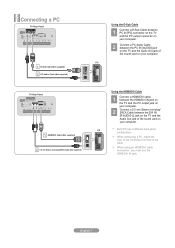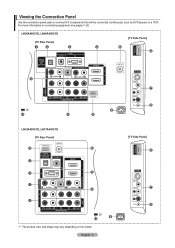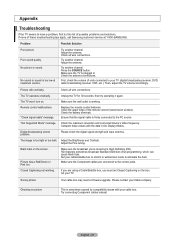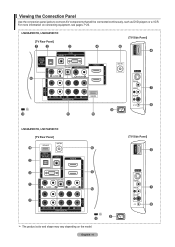Samsung LN40A450C1D Support Question
Find answers below for this question about Samsung LN40A450C1D.Need a Samsung LN40A450C1D manual? We have 6 online manuals for this item!
Question posted by Bernie1947 on September 11th, 2011
The Picture Stays Black And There Is No Sound.
Current Answers
Answer #1: Posted by crazyredhead87 on September 11th, 2011 11:00 AM
Answer #2: Posted by TVDan on September 11th, 2011 2:49 PM
The fact that you must have the power indicator turning on (or you would have said it's dead), and you have no sound either, points to the power supply board not fully turning on when the main board tells it to.
Many times the capacitors on this board become damaged and this is one of the symptoms. you can confirm this by removing the back cover and looking at the tops of these capacitors for evidence that they are damaged. Then you can decide if you want to purchase a complete board (BN44-00199A list $137 after the old board has been returned or the $50 core) and install it yourself, replace the faulty capacitors, or take the board to a shop and have them do it for you. I have a post on C/L and on it there is a picture of what these capacitors look like when they are good and bad. Here's the link: http://seattle.craigslist.org/see/wan/2558508669.html
TV Dan
Related Samsung LN40A450C1D Manual Pages
Samsung Knowledge Base Results
We have determined that the information below may contain an answer to this question. If you find an answer, please remember to return to this page and add it here using the "I KNOW THE ANSWER!" button above. It's that easy to earn points!-
How To Change The Lamp In Your DLP TV SAMSUNG
WARNING: DLP lamps get extremely hot when operating. Turn Off Your TV Turn off your DLP TV, unplug it, and let the lamp cool for at least 30 minutes before replacing it. Handling a hot DLP lamp can cause severe burns. 33640. Checking Your TV Firmware Version 33658. How To Clean Fingerprints And Other Greasy Smudges Off... -
General Support
... My SGH-E335? I Place My SGH-E335 Into Silent / Vibrate Mode? Do I Add Content (Pictures, Animations, Or Sounds) To A Text Message On The SGH-E335? My SGH-E335 Have A User Configurable Email Client? ... Downloaded Content On My SGH-E335? Do I Configure The Backlight On My SGH-E335 To Stay On longer? I Turn This Off? Do I Disable Or Change The Startup / Shutdown Tones My SGH-E335 Beeps ... -
General Support
... What Are The Camera / Camcorder Specifications On My SGH-T439? Apps, Picture Message, IM, Sounds, Images, Video, Music, Games, Other Direct Save to Removable Memory Supported...Brightness: 0 to 6 White Balance: Auto, Sunny/Daylight, Cloudy, Fluorescent, Incandescent Color Tones: Auto, Black and White, Sepia, Emboss, Sketch, Negative Fun Frames: 30 Camcorder Camcorder Type: Video Format: 3GP...
Similar Questions
picture and volume work when you first turn on, but after a few minutes the screen goes black and on...
I have a samsung ln46c530 with no picture but the sound work. what part is the issue
samsung ln40a450c1d black screen and red light blinks