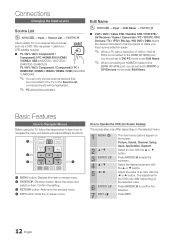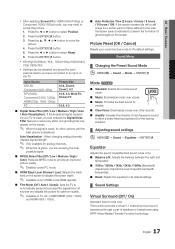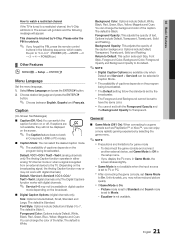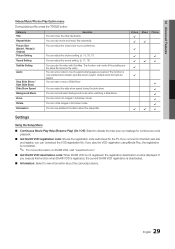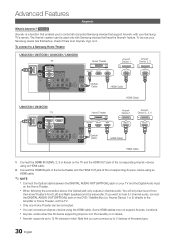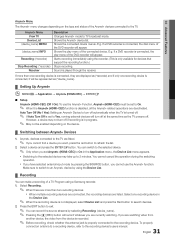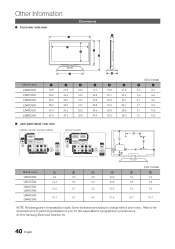Samsung LN46C530 Support Question
Find answers below for this question about Samsung LN46C530.Need a Samsung LN46C530 manual? We have 2 online manuals for this item!
Question posted by hallryan1984 on May 13th, 2013
Samsung Ln45c530 No Picture But Has Sound
I have a samsung ln46c530 with no picture but the sound work. what part is the issue
Current Answers
Related Samsung LN46C530 Manual Pages
Samsung Knowledge Base Results
We have determined that the information below may contain an answer to this question. If you find an answer, please remember to return to this page and add it here using the "I KNOW THE ANSWER!" button above. It's that easy to earn points!-
General Support
... able to resolve the sound synch problem. and 9 p.m. In many setups, the television signal comes into your ...system is set top box. The set top box audio output is connected directly to the HTS or stereo and the set top box and the HTS or stereo. Solutions for this can put into a set up as the Felston DD540, that the sound and picture... -
General Support
...SGH-i607), see the Handy Link section below : Select My Stuff Select My Pictures (1) Highlight the desired picture, using the navigation keys Select Send (1) then choose the method from the ...keypad Enter the Message soft key for Menu to Add (4) any of the following: Picture Sound (2) Voice Notes (3) Video (4) New Picture New Voice Note (6) New Video (7) Text (8) My Text (1) Emoticon (2) Contact ... -
General Support
..., using the keypad or soft key for Start Select My Stuff Select My Pictures (1) Highlight the desired picture, using the keypad Enter the Message soft key for Menu to Add any of the following: Picture Sound Voice Notes Video New Picture New Voice Note New Video Text My Emoticon Contact Bookmark Appointment Template soft key...
Similar Questions
Tv Model #ln R409d. No Picture. Sound Working
(Posted by Anonymous-147640 9 years ago)
Hdmi Is Not Working On Tv The Sound Works But No Picture
Do you need a title for the hdmi/dv1 it says something is blocking it
Do you need a title for the hdmi/dv1 it says something is blocking it
(Posted by uglytoes2 10 years ago)
Samsung Un65c6500vfxza 65' Flat Panel Tv Reviews
(Posted by motox1us 10 years ago)
Samsung Flat Panel Turns Off And On Randomly
(Posted by woody7 11 years ago)
I Have The Samsung Ln32c540f2d Flat Screen Television. What Is The Vesa System
What is the vesa system that the Samsung LN32C540F2D uses? I want to buy a wall mount for it.
What is the vesa system that the Samsung LN32C540F2D uses? I want to buy a wall mount for it.
(Posted by sendme2cali 12 years ago)