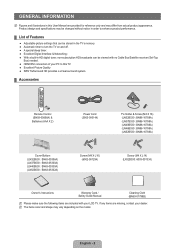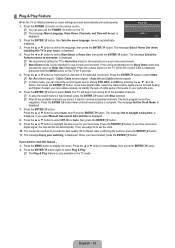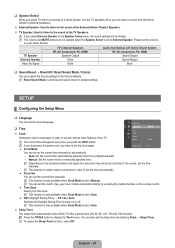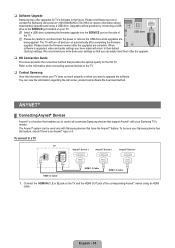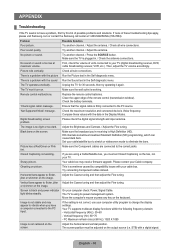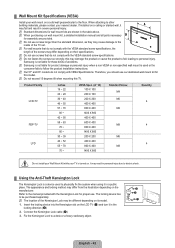Samsung LN52B530P7FXZA Support and Manuals
Get Help and Manuals for this Samsung item

View All Support Options Below
Free Samsung LN52B530P7FXZA manuals!
Problems with Samsung LN52B530P7FXZA?
Ask a Question
Free Samsung LN52B530P7FXZA manuals!
Problems with Samsung LN52B530P7FXZA?
Ask a Question
Most Recent Samsung LN52B530P7FXZA Questions
Connecting Tv And Phone So That I Can View A Large Screen For My Phone
I am wanting to connect my phone to my TV in order to view what I'm doing on my phone on my TV scree...
I am wanting to connect my phone to my TV in order to view what I'm doing on my phone on my TV scree...
(Posted by tammylashawn65 9 years ago)
Hdmi Is Not Working On Tv The Sound Works But No Picture
Do you need a title for the hdmi/dv1 it says something is blocking it
Do you need a title for the hdmi/dv1 it says something is blocking it
(Posted by uglytoes2 10 years ago)
Tvs
if i was going to buy this TV used (3yrs)what price should i pay?
if i was going to buy this TV used (3yrs)what price should i pay?
(Posted by FDuran160 11 years ago)
Popular Samsung LN52B530P7FXZA Manual Pages
Samsung LN52B530P7FXZA Reviews
We have not received any reviews for Samsung yet.