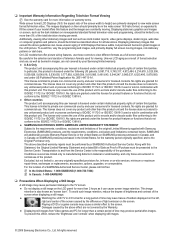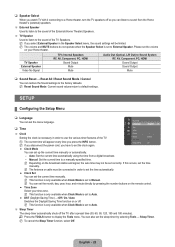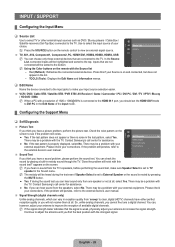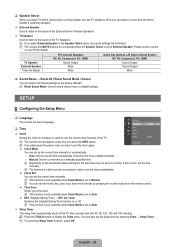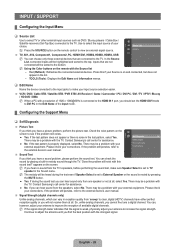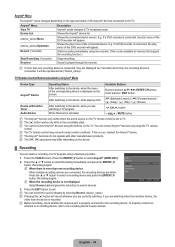Samsung LN46B540P8F Support and Manuals
Get Help and Manuals for this Samsung item

View All Support Options Below
Free Samsung LN46B540P8F manuals!
Problems with Samsung LN46B540P8F?
Ask a Question
Free Samsung LN46B540P8F manuals!
Problems with Samsung LN46B540P8F?
Ask a Question
Most Recent Samsung LN46B540P8F Questions
Black And White Version Aa01
when DVD or Decorder pluged in at AV1-2, the pictures come out black and white, tried composite 1-2 ...
when DVD or Decorder pluged in at AV1-2, the pictures come out black and white, tried composite 1-2 ...
(Posted by acidrimike 8 years ago)
Hello, I Am Looking For A Base For A Samsung 46' Tv, Model # Ln46b540p8ftxrzc.
We lost the base and we need something that will work and not a wall mount, it has to be a stand.
We lost the base and we need something that will work and not a wall mount, it has to be a stand.
(Posted by spope2450 9 years ago)
Price -- What Is It Worth
(Posted by Anonymous-146515 9 years ago)
Samsung Ln46b540p8f Shut Off.
After a loundpopping sound, "like sqeezing an empty water bottle", my Tv shut off completely with no...
After a loundpopping sound, "like sqeezing an empty water bottle", my Tv shut off completely with no...
(Posted by cksx20 10 years ago)
I Am Looking For A Detachable Base Stand For My Samsung Lcd 46' Tv.
(Posted by mbergmann 11 years ago)
Popular Samsung LN46B540P8F Manual Pages
Samsung LN46B540P8F Reviews
We have not received any reviews for Samsung yet.