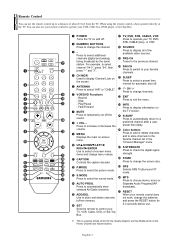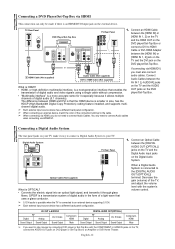Samsung TX-S3082WH Support and Manuals
Get Help and Manuals for this Samsung item

View All Support Options Below
Free Samsung TX-S3082WH manuals!
Problems with Samsung TX-S3082WH?
Ask a Question
Free Samsung TX-S3082WH manuals!
Problems with Samsung TX-S3082WH?
Ask a Question
Most Recent Samsung TX-S3082WH Questions
Flickering Tv Screen On Tx-s3082wh
When I leave the tv on for a log period, it starts flickering/flashing. This is the older style tv w...
When I leave the tv on for a log period, it starts flickering/flashing. This is the older style tv w...
(Posted by holidayhotel 8 years ago)
Samsung Tx-s3082wh Tv Won't Power On
(Posted by angeljamiki 9 years ago)
Samsung Tx-s3082wh Won't Turn On
(Posted by BOGOsob 9 years ago)
Samsung Txs3082whx/xaa Won't Power On
(Posted by mattknbazaz 10 years ago)
Value Of Tv
I recently was given a Samsung TV model TXS3082WHX/XAA and am trying to find the value of it as of t...
I recently was given a Samsung TV model TXS3082WHX/XAA and am trying to find the value of it as of t...
(Posted by bykerfamily 10 years ago)
Popular Samsung TX-S3082WH Manual Pages
Samsung TX-S3082WH Reviews
We have not received any reviews for Samsung yet.