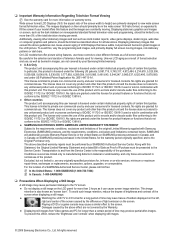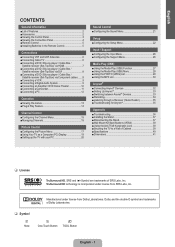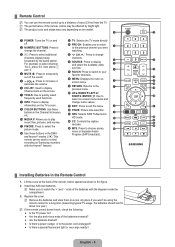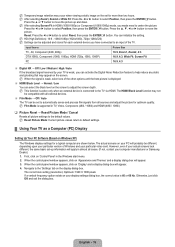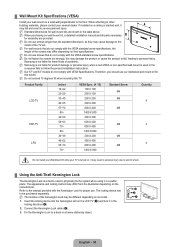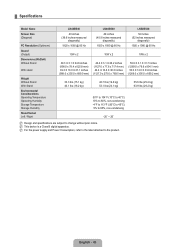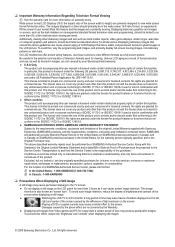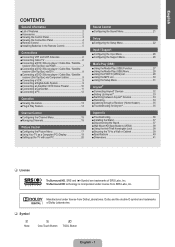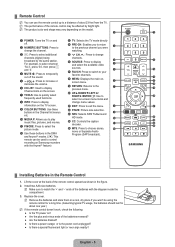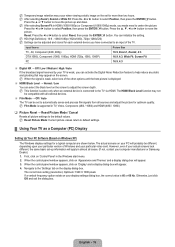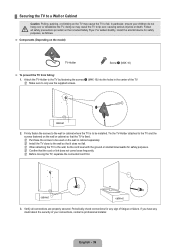Samsung LN46B540P8F Support Question
Find answers below for this question about Samsung LN46B540P8F.Need a Samsung LN46B540P8F manual? We have 6 online manuals for this item!
Question posted by spope2450 on January 29th, 2015
Hello, I Am Looking For A Base For A Samsung 46' Tv, Model # Ln46b540p8ftxrzc.
We lost the base and we need something that will work and not a wall mount, it has to be a stand.
Current Answers
Related Samsung LN46B540P8F Manual Pages
Samsung Knowledge Base Results
We have determined that the information below may contain an answer to this question. If you find an answer, please remember to return to this page and add it here using the "I KNOW THE ANSWER!" button above. It's that easy to earn points!-
General Support
...HLN567W and you must be available for specific 2002 & 2003 models of late model 2002 & 2003 DLP TVs, there was available on the programming process. The upgrade included, ... and Video Input commands. For owners of DLP television sets. What Are The Discrete (IR) Codes For My DLP TV, And How Do I Make Them Work? This remote control must purchase a third party programmable... -
General Support
... included with the wall mount. For information on the VESA mount size for attaching the wall mount or arm mount to find the wall mount for a list of TV. After you are looking for a wall mount for your TV: On the left side of the 2006 HP-S series Plasma TVs are VESA wall mount or arm mount compatible except the 63 inch models. None of the... -
How To Connect Audio From Your TV To Your Samsung Home Theater SAMSUNG
...looking in your TV and home theater's user manual. You can connect your TV to the lowest, along with the audio left (white) and audio right (red) jacks. 198. Choosing Your Connections Before you need... and Right) have verified that the home theater and the TV have matching connections, choose the connection you need for each type of connection is a list of connections. ...
Similar Questions
What 4 Screws Do I Need To Wall Mount This Tv? 8m? Length?
thanks
thanks
(Posted by gpaulcarraro 2 years ago)
Base Loose, Tv Wobbly. It Is Being Used On A Table Top (is Not Wall Mounted)
Hello. Is there a way to tighten the base of this into the bottom of the tv? I see you can wall moun...
Hello. Is there a way to tighten the base of this into the bottom of the tv? I see you can wall moun...
(Posted by Jenniferbriggs 2 years ago)
I Am Looking For A Detachable Base Stand For My Samsung Lcd 46' Tv.
(Posted by mbergmann 11 years ago)
Usb Input
Our Samsung tv model LN46b540P8FXZC has a usb input on the side but no usb option in the source menu...
Our Samsung tv model LN46b540P8FXZC has a usb input on the side but no usb option in the source menu...
(Posted by justinkg 11 years ago)