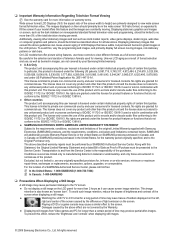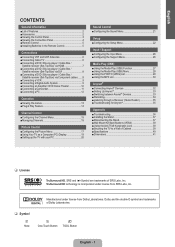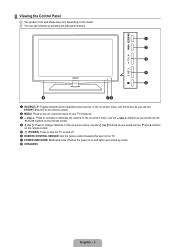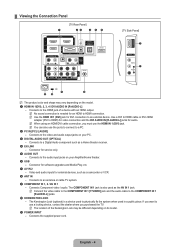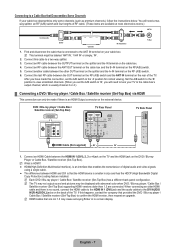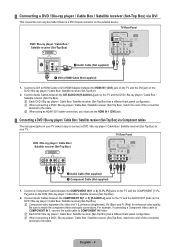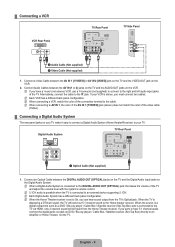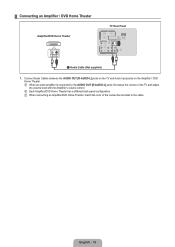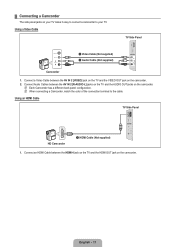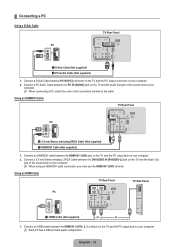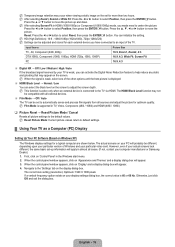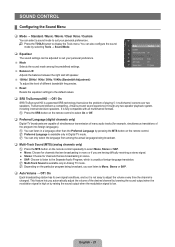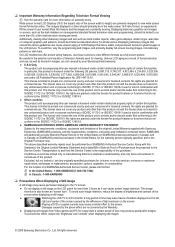Samsung LN46B540P8F Support Question
Find answers below for this question about Samsung LN46B540P8F.Need a Samsung LN46B540P8F manual? We have 6 online manuals for this item!
Question posted by Anonymous-146515 on November 21st, 2014
Price -- What Is It Worth
Current Answers
Answer #1: Posted by BusterDoogen on November 21st, 2014 5:50 PM
I hope this is helpful to you!
Please respond to my effort to provide you with the best possible solution by using the "Acceptable Solution" and/or the "Helpful" buttons when the answer has proven to be helpful. Please feel free to submit further info for your question, if a solution was not provided. I appreciate the opportunity to serve you!
Related Samsung LN46B540P8F Manual Pages
Samsung Knowledge Base Results
We have determined that the information below may contain an answer to this question. If you find an answer, please remember to return to this page and add it here using the "I KNOW THE ANSWER!" button above. It's that easy to earn points!-
General Support
... Sounds setting Ringtones may also be obtained through a paid subscription service offered through your service provider's network. Please contact service provider for subscription information, such a pricing and availability in standby mode, press the left soft key for Start Select Settings Select Sounds (C) Select Ring Tone (A) Select desired Ring Tone, using the... -
General Support
... default code is set to PC Studio Connect the USB cable to that the USB mode setting is "0000") Browse for subscription information such a pricing and availability in depth, further down the page. Please contact T-Mobile for desired MP3 file(s) Transfer data from being copied, modified, transferred or forwarded... -
General Support
...For some support the hands-free profile while others support both devices must not be a 2-pronged flat plug is passively waiting for a call . In Connectable mode Press to connect the headset to... SBH170 Manufactured at the end of warranty this item from the phone to radio or television reception, which Bluetooth devices communicate with each ear. Press and hold to operate while ...
Similar Questions
After a loundpopping sound, "like sqeezing an empty water bottle", my Tv shut off completely with no...
What is the best setting for a un55eh6000f Samsung best picture Quality
What is the vesa system that the Samsung LN32C540F2D uses? I want to buy a wall mount for it.