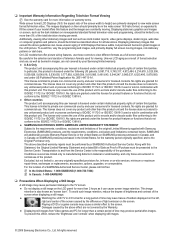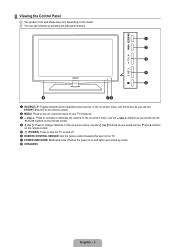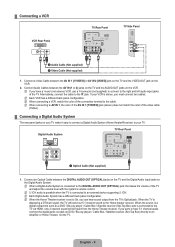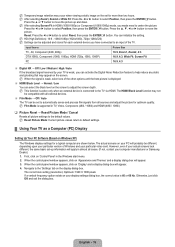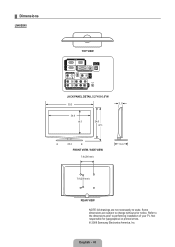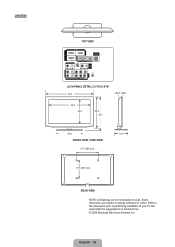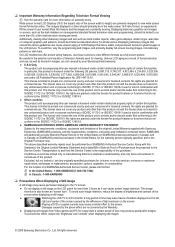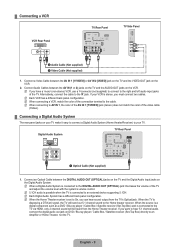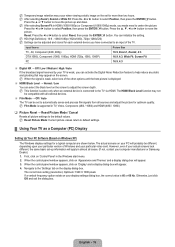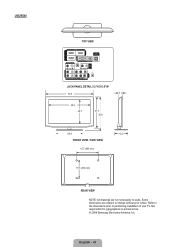Samsung LN46B540P8F Support Question
Find answers below for this question about Samsung LN46B540P8F.Need a Samsung LN46B540P8F manual? We have 6 online manuals for this item!
Question posted by cksx20 on November 11th, 2013
Samsung Ln46b540p8f Shut Off.
After a loundpopping sound, "like sqeezing an empty water bottle", my Tv shut off completely with no more power going to the Tv. Red light won't come on at all. Any suggestion to this problem would be appreciated. Thank's!
Current Answers
Related Samsung LN46B540P8F Manual Pages
Samsung Knowledge Base Results
We have determined that the information below may contain an answer to this question. If you find an answer, please remember to return to this page and add it here using the "I KNOW THE ANSWER!" button above. It's that easy to earn points!-
General Support
... attached to the TV. If your system between 9 a.m. If it does, you may be able to the HTS or stereo and the set top box. In many setups, the television signal comes into your system is connected directly to adjust the audio delay device so that the sound and picture are unsynchronized... -
How To Use The Wireless LinkStick With Your Television SAMSUNG
... wireless network connection. you will not recognize any other type of wireless USB adapter. How to use the wireless function. Product : Televisions > LED TV > Your firmware must be updated to firmware version 2001.3 or higher before your able to Connect The Linkstick And Change To A Wireless Network ... -
General Support
... HL-T6189S HL-T7288W Other - To see if your television has Wiselink or Wiselink Pro, find your TV. Instead, many models have Wiselink. Wiselink LN-S4096D LN... PN58A550S1FXZA LN52A540P2F LN32A550P3F LN37A550P3F LN40A550P3F LN46A550P3F LN52A550P3F LN46A580P6F LN52A580P6F 6 Series - Does My TV Have The Wiselink Feature? There are two versions of Wiselink available, Wiselink and ...
Similar Questions
What Does It Mean When The Power Button Flashes Red On The Flat Screen Tv
(Posted by missokov 9 years ago)
Samsung Flat Screen Plasma Tv Red Light Blinking Wont Turn On
(Posted by mixwa 9 years ago)
Samsung Un65c6500vfxza 65' Flat Panel Tv Reviews
(Posted by motox1us 10 years ago)
Samsung Flat Panel Turns Off And On Randomly
(Posted by woody7 11 years ago)
I Have The Samsung Ln32c540f2d Flat Screen Television. What Is The Vesa System
What is the vesa system that the Samsung LN32C540F2D uses? I want to buy a wall mount for it.
What is the vesa system that the Samsung LN32C540F2D uses? I want to buy a wall mount for it.
(Posted by sendme2cali 12 years ago)