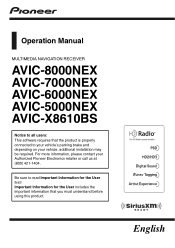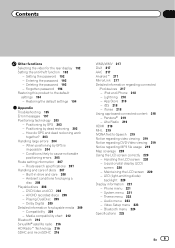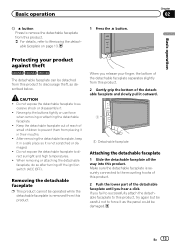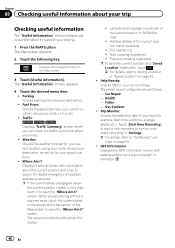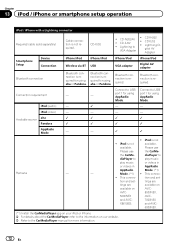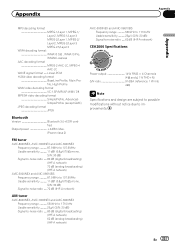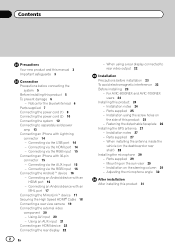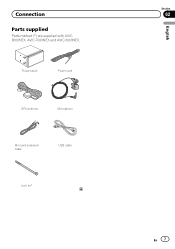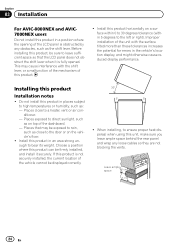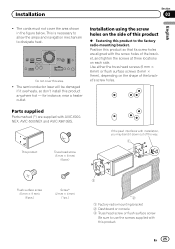Pioneer AVIC-6000NEX Support Question
Find answers below for this question about Pioneer AVIC-6000NEX.Need a Pioneer AVIC-6000NEX manual? We have 2 online manuals for this item!
Question posted by soj225 on March 4th, 2024
Password Malfunction
Current Answers
Answer #1: Posted by SonuKumar on March 5th, 2024 6:19 AM
Please respond to my effort to provide you with the best possible solution by using the "Acceptable Solution" and/or the "Helpful" buttons when the answer has proven to be helpful.
Regards,
Sonu
Your search handyman for all e-support needs!!
Answer #2: Posted by waleq on March 5th, 2024 1:32 PM
Turn on the AVIC-6000NEX and wait for the password prompt to appear.
If you have attempted to enter the password multiple times and it's not recognizing it, there should be an option for "Forgot Password" or "Reset Password". Select that option.
You may be prompted to enter a security code or answer security questions to verify your identity. Once verified, you should be able to reset the password to a new one.
If these steps don't work, I recommend referring to the user manual for your Pioneer AVIC-6000NEX or contacting Pioneer customer support for further assistance.
Please respond to my effort for providing you with possible solution to your question by "accepting the answer" and clicking the "helpful"
Yours regard,
Waleq.
Related Pioneer AVIC-6000NEX Manual Pages
Similar Questions
how can I reset the password on a pioneer avic-5000 nex?
I have a 2009 nissan titan where does the speed signal input go and what is it use for and what happ...
I have a Pioneer AVIC-NEX 6000 that I had recently installed in my car. I have an android Samsung Ga...
Navigation doesn't work on avic-6000nex