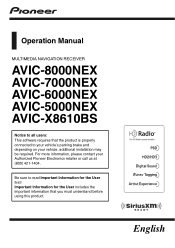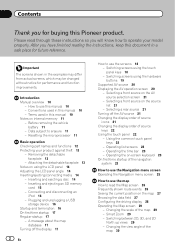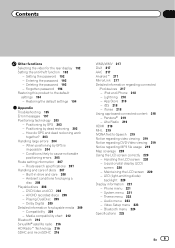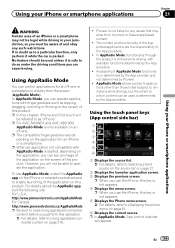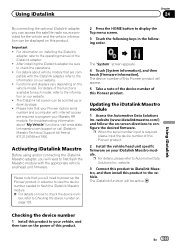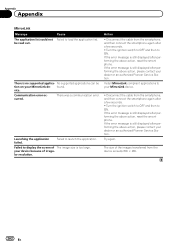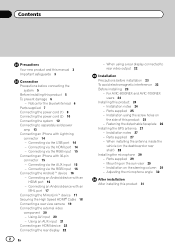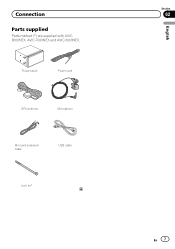Pioneer AVIC-5000NEX Support Question
Find answers below for this question about Pioneer AVIC-5000NEX.Need a Pioneer AVIC-5000NEX manual? We have 2 online manuals for this item!
Question posted by cajiaoluis on January 12th, 2016
How Can I Reset The Password On A Pioneer Avic-5000 Nex?
how can I reset the password on a pioneer avic-5000 nex?
Requests for more information
Request from villnat18 on February 7th, 2021 7:48 AM
Just bought vehicle. Out in bed battery need reset.
Just bought vehicle. Out in bed battery need reset.
Current Answers
Answer #1: Posted by TommyKervz on January 12th, 2016 2:29 AM
Please try the instructions on the link below.
According to the operation manual: Contact the nearest authorized Pioneer Service Station if password is forgatten.
Related Pioneer AVIC-5000NEX Manual Pages
Similar Questions
Resetting An Unknown User's Password
My Pioneer AVIC-5000NEX is locked because its previous owner set an unknown password. Thus, when I t...
My Pioneer AVIC-5000NEX is locked because its previous owner set an unknown password. Thus, when I t...
(Posted by jimprice1559 2 years ago)
Avic 5000nex Forgot Password
i have an 5000nex and I forgot my password
i have an 5000nex and I forgot my password
(Posted by orlanros1 8 years ago)