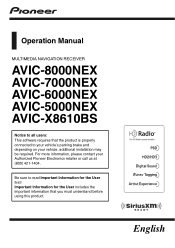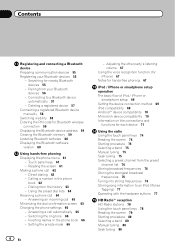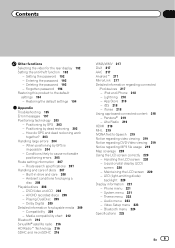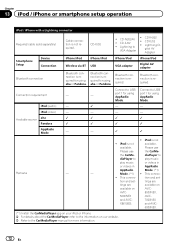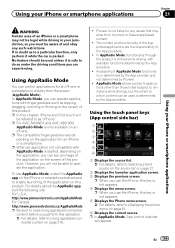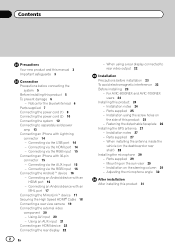Pioneer AVIC-6000NEX Support Question
Find answers below for this question about Pioneer AVIC-6000NEX.Need a Pioneer AVIC-6000NEX manual? We have 2 online manuals for this item!
Question posted by hartt on June 22nd, 2014
Pioneer Avic-6000 App Mode For Android
I have a Pioneer AVIC-NEX 6000 that I had recently installed in my car. I have an android Samsung Galaxy Note 2. I have Pandora working properly through bluetooth, but can't get the Appmode working. I did have an HDMI installed connecting the Note 2 to the AVIC 6000. I also installed all of the pioneer appradio apps I could find, on my mb phone, but still nothing has changed - when I touch the APP button on the screen nothing happens. Can you make any suggestion or is there some issue with having this Appradio work on my android phone? I'm typically not great with technical stuff like this and have others who know more than me figure it out. Let me know if you can help. Thx!
Current Answers
Related Pioneer AVIC-6000NEX Manual Pages
Similar Questions
Speed Signal Poineer Avic 6000 Nev
I have a 2009 nissan titan where does the speed signal input go and what is it use for and what happ...
I have a 2009 nissan titan where does the speed signal input go and what is it use for and what happ...
(Posted by Littledl2008 9 years ago)
Navigation Not Working On My Avic-6000nex Keep Getting A Message
Navigation doesn't work on avic-6000nex
Navigation doesn't work on avic-6000nex
(Posted by Luisvalle7928 10 years ago)
When Will There Be An Avic Feeds App For Android?
(Posted by Jpatel31 12 years ago)