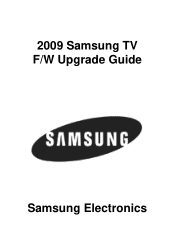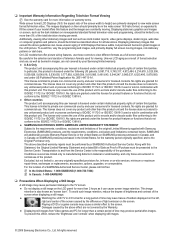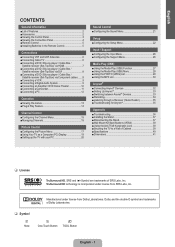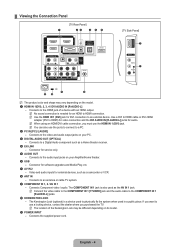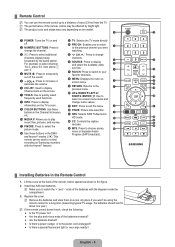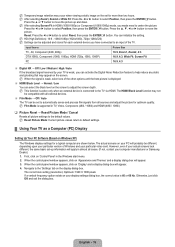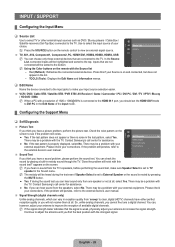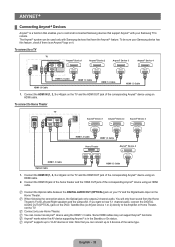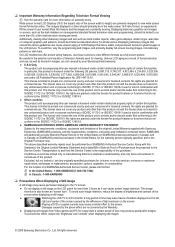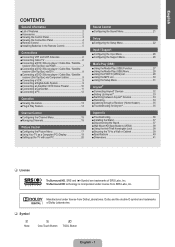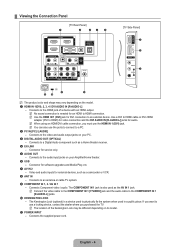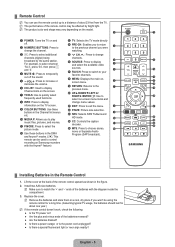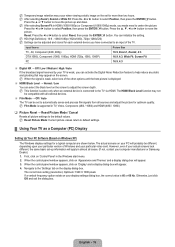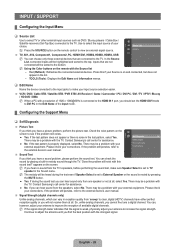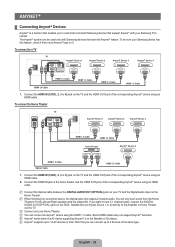Samsung LN46B540P8F Support Question
Find answers below for this question about Samsung LN46B540P8F.Need a Samsung LN46B540P8F manual? We have 6 online manuals for this item!
Question posted by justinkg on July 29th, 2012
Usb Input
Our Samsung tv model LN46b540P8FXZC has a usb input on the side but no usb option in the source menu. I can get pics and music off the usb key, but no video, any idea how to make videos work?
Current Answers
Answer #1: Posted by TVDan on July 29th, 2012 6:32 PM
page 27 explains the formats accepted for this port: http://downloadcenter.samsung.com/content/UM/200904/20090417184447640/BN68-01883G-00L02-0312.pdf
TV Dan
Related Samsung LN46B540P8F Manual Pages
Samsung Knowledge Base Results
We have determined that the information below may contain an answer to this question. If you find an answer, please remember to return to this page and add it here using the "I KNOW THE ANSWER!" button above. It's that easy to earn points!-
General Support
...television and your modem and to the appropriate auxiliary input. Server service is not connected. You will see a menu...TV needs to be set up of certain items will be displayed in Ethernet. Control Panel... the Ethernet port by following models running firmware version 2.0 or ... connection. buttons to make network settings. Important: To make changes. Press the ... -
How To Label Inputs SAMSUNG
How To Change The Aspect Ratio On Your TV How To Label Inputs 9996. LCD TV > LN46A750R1F 17635. How To Install Samsung's PC Share Manager 15086. Product : Televisions > -
How To Update Your Televisions Firmware (Software) Through The USB 2.0 Port SAMSUNG
... Code 39 WinZip (this method you will need the following: A USB flash drive with an internet connection. Part 2 is loading it onto the TV. A computer with the storage capacity large enough for instructions on windows based PCs). Plasma TV > PN42B430P2D 9800. Product : Televisions > Continue to open the downloaded firmware file and is...
Similar Questions
Hello, I Am Looking For A Base For A Samsung 46' Tv, Model # Ln46b540p8ftxrzc.
We lost the base and we need something that will work and not a wall mount, it has to be a stand.
We lost the base and we need something that will work and not a wall mount, it has to be a stand.
(Posted by spope2450 9 years ago)
Samsung Ln46b540p8f Shut Off.
After a loundpopping sound, "like sqeezing an empty water bottle", my Tv shut off completely with no...
After a loundpopping sound, "like sqeezing an empty water bottle", my Tv shut off completely with no...
(Posted by cksx20 10 years ago)
Help For Repairing My Tv Model Un32d4000ndxzp
Hello, I have a TV model UN32D4000NDXZP, which has the following failure: presentation of overlappi...
Hello, I have a TV model UN32D4000NDXZP, which has the following failure: presentation of overlappi...
(Posted by bodisoft 11 years ago)
I Am Looking For A Detachable Base Stand For My Samsung Lcd 46' Tv.
(Posted by mbergmann 11 years ago)
Samsung Lcd Tv Model No Ln40d550 : How To Switch On Tv Using The ' On Timer '.
Hi there, I have 40" Samsung LCD tv Model No LN40D550 : The question is, How to switch on TV using t...
Hi there, I have 40" Samsung LCD tv Model No LN40D550 : The question is, How to switch on TV using t...
(Posted by shashu75 11 years ago)