Samsung UN40B7000WF Support and Manuals
Get Help and Manuals for this Samsung item
This item is in your list!

View All Support Options Below
Free Samsung UN40B7000WF manuals!
Problems with Samsung UN40B7000WF?
Ask a Question
Free Samsung UN40B7000WF manuals!
Problems with Samsung UN40B7000WF?
Ask a Question
Popular Samsung UN40B7000WF Manual Pages
Open Source Guide (ENGLISH) - Page 2


To apply these terms (or, alternatively, under these terms, attach the following notices to the public, we recommend making it to be of the greatest possible use to the library. and each source file to where the full notice is found. It is safest to attach them to the start of each file should have at least the "copyright" line and a pointer to most effectively convey the exclusion...
Open Source Guide (ENGLISH) - Page 2


IN NO EVENT UNLESS REQUIRED BY APPLICABLE LAW OR AGREED TO IN WRITING WILL ANY COPYRIGHT HOLDER, OR ANY OTHER PARTY WHO MAY MODIFY AND/OR REDISTRIBUTE THE LIBRARY AS PERMITTED ABOVE, BE LIABLE TO YOU FOR DAMAGES, INCLUDING ANY GENERAL, SPECIAL, INCIDENTAL OR CONSEQUENTIAL DAMAGES ARISING OUT OF THE USE OR INABILITY TO USE THE LIBRARY (INCLUDING BUT NOT LIMITED TO LOSS OF DATA OR DATA BEING ...
Open Source Guide (ENGLISH) - Page 2


16. IN NO EVENT UNLESS REQUIRED BY APPLICABLE LAW OR AGREED TO IN WRITING WILL ANY COPYRIGHT HOLDER, OR ANY OTHER PARTY WHO MAY MODIFY AND/OR REDISTRIBUTE THE LIBRARY AS PERMITTED ABOVE, BE LIABLE TO YOU FOR DAMAGES, INCLUDING ANY GENERAL, SPECIAL, INCIDENTAL OR CONSEQUENTIAL DAMAGES ARISING OUT OF THE USE OR INABILITY TO USE THE LIBRARY (INCLUDING BUT NOT LIMITED TO LOSS OF DATA OR DATA BEING ...
User Manual (KOREAN) - Page 30


... 때 LED
● Watching TV: TV LED
● Always: TV LED
LED
N Light Effect를 Off
N
❑ Energy Saving → Off / Low / Medium / High / Auto
TV TV Energy Saving High
❑ PIP Picture-in-Picture 20
❑ Clock TV O INFO N
■ Clock Mode Auto Manual N N
■ Clock Set N Clock Mode가 Manual N
Setup
Plug & Play...
User Manual (ENGLISH) - Page 18


...models.
N Settings can be significantly reduced if the brightness level of the picture. N In PC mode, you to control the picture quality. ● Backlight: Adjusts the brightness of LED...the overall running cost.
❑ Advanced Settings Samsung's new TVs allow you can only make changes to Backlight, Contrast and Brightness.
Advanced Settings
Black Tone
: Off
▶
Dynamic ...
User Manual (ENGLISH) - Page 30


... options, refer to the 'Viewing Picture-in-Picture' instructions. (see page 20)
¦ Setting the Time
❑ Clock Setting the clock is output from the TV because the volume has been reduced to a manually specified time. English - 28 ● Background Opacity: This option consists of TV.
You can set the time automatically. N Foreground and Background cannot be...
User Manual (ENGLISH) - Page 38
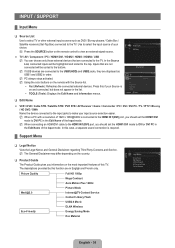
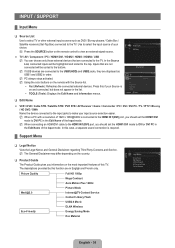
...1920 x 1080@60Hz is connected to the HDMI IN (DVI) port, you should set the HDMI/DVI mode to DVI or DVI PC in the Edit Name of your... Mode Internet@TV-Content Service Content Library Flash
USB.0 Movie
DLNA Wireless
Eco-Friendly
Energy Saving Mode Eco Material
Support
Legal Notice
▶
Product Guide Self Diagnosis Software Upgrade HD Connection Guide Contact Samsung
English - ...
User Manual (ENGLISH) - Page 77


... need a firmware upgrade.
Please contact your cable box. Vertical bars appear to flicker, jitter or shimmer on the screen.
Picture rolls vertically. There is plugged in the Self diagnostic menu. The image is too low at maximum volume.
Try connecting Component cables instead. RECOMMENDATIONS
¦ Troubleshooting
If the TV seems to have a problem, first try...
User Manual (ENGLISH) - Page 18


... overall running cost.
❑ Advanced Settings Samsung's new TVs allow you can also set the picture mode by selecting Tools ... settings than previous models. N Settings can select the black level on the...setting options that allow you to make changes to adjust the screen depth. T Press the TOOLS button to control the picture quality. ● Backlight: Adjusts the brightness of LED...
User Manual (ENGLISH) - Page 30


... follow the standard set to Manual. Turn it off .
● Watching TV: LED is On when watching TV.
● Always: LED is output from the digital broadcast. ● Manual: Set the current time to a manually specified time. O The current time will appear every time you .
● Off: LED is always Off.
● In Standby: LED is On when TV is turned off...
User Manual (ENGLISH) - Page 38
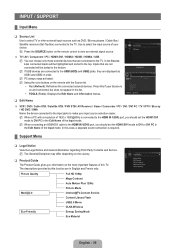
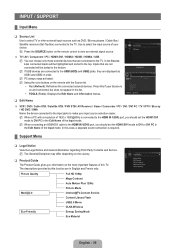
... Box / Satellite receivers (Set-Top Box) connected to the bottom. Input
Source List Edit Name
Source List
TV
PC
AV Component HDMI1/DVI...TV-Content Service Content Library Flash
USB.0 Movie
DLNA Wireless
Eco-Friendly
Energy Saving Mode Eco Material
Support
Legal Notice
▶
Product Guide Self Diagnosis Software Upgrade HD Connection Guide Contact Samsung
English - In this TV...
User Manual (ENGLISH) - Page 77


....
'Not Supported Mode' message.
Your cable box may need a firmware upgrade. Adjust the Coarse tuning and then adjust the Fine tuning.
The TV operates erratically. The TV won't turn on the image. Replace the remote control batteries.
Compare these troubleshooting tips apply, call your computer check: Power, Signal Cable.
Snowy picture.
If you must set Closed Captioning...
User Manual (ENGLISH) - Page 18
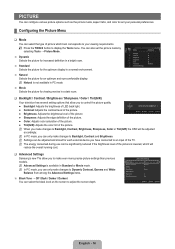
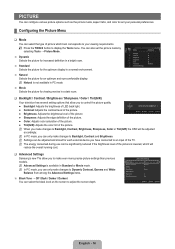
... button to control the picture quality. ● Backlight: Adjusts the brightness of LED back light. ● Contrast: Adjusts the contrast level of the picture. &#...; Advanced Settings Samsung's new TVs allow you to make even more precise picture settings than previous models. Picture
Mode
: Standard
▶
Backlight Contrast Brightness Sharpness Color Tint (G/R) Advanced Settings
: 7...
User Manual (ENGLISH) - Page 30


... current time will appear every time you .
● Off: LED is always Off.
● In Standby: LED is On when TV is turned off.
● Watching TV: LED is On when watching TV.
● Always: LED is turned off on setting up the current time manually or automatically. ● Auto: Set the current time automatically using the time from the...
User Manual (ENGLISH) - Page 38
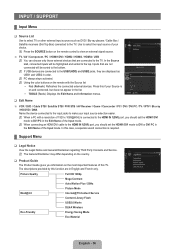
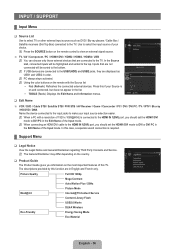
... a separate sound connection is connected to the HDMI IN 1(DVI) port, you should set the HDMI1/DVI mode to the bottom. N When a PC with the Source list &#...Mode Internet@TV-Content Service Content Library Flash USB2.0 Movie DLNA Wireless Energy Saving Mode Eco Material
Support
Legal Notice
▶
Product Guide Self Diagnosis Software Upgrade HD Connection Guide Contact Samsung
English - ...
Samsung UN40B7000WF Reviews
Do you have an experience with the Samsung UN40B7000WF that you would like to share?
Earn 750 points for your review!
We have not received any reviews for Samsung yet.
Earn 750 points for your review!
