Samsung 400MX - SyncMaster - 40" LCD Flat Panel Display Support and Manuals
Get Help and Manuals for this Samsung item
This item is in your list!

View All Support Options Below
Free Samsung 400MX manuals!
Problems with Samsung 400MX?
Ask a Question
Free Samsung 400MX manuals!
Problems with Samsung 400MX?
Ask a Question
Popular Samsung 400MX Manual Pages
Quick Start Guide - Page 19


...Component video, consult your Set Top Box owner's manual. Connect a set of audio cables between the [RGB/COMPONENT IN] port on the LCD Display and the PR, Y, PB jacks on the Set Top Box. Note &#... the [AV/COMPONENT AUDIO IN [LAUDIO-R]] on the LCD Display and the AUDIO OUT jacks on the Set Top Box. Connections Note • Press SOURCE on the product or remote control and select "Component"....
Quick Start Guide - Page 23


Troubleshooting
Self-Test Feature Check
Note Check the following message for problems...Unplug the video cable from the back of 1920 x 1080. Contact a Service Center for a minute;
your computer and the LCD Display. 2. You ... frequencies supported by yourself. Turn on the screen.
4.
If the resolution is functioning properly.
Warning Messages
You can choose to Specifications > ...
Quick Start Guide - Page 24


...problems in installing the Adaptor (video) driver, boot the computer in Safe Mode, remove the Display Adaptor in this case, first check the source of the screen surface.)
• The user is set... If you installed the Adaptor (video).
4. Troubleshooting
• Do not use acetone, benzene or thinner. (They may cause flaws or deformation of the problem, and then contact a Service Center or ...
Quick Start Guide - Page 25


...) Q: "No signal" message. A: Turn on . A: Check if the resolution and frequency set for the computer video card falls in the range supported by the LCD Display. A: Check if the resolution and frequency set for the computer video card falls in the range supported
by the LCD Display. A: Adjust the Brightness and Contrast. (Refer to...
Quick Start Guide - Page 27


... function in the BIOS-SETUP of the computer. (Refer to play the video? Troubleshooting
Q & A
Q: How can I set the Power Saving function? Q: How can I adjust the resolution? Install the corresponding codec to the Windows / Computer Manual). Q: How can remedy any water enter the LCD Display. Do not let any problems yourself. A: The video supports the MPEG1 and WMV...
User Manual - Page 45


... and select "Component". • For an explanation of Component video, consult your Set Top Box owner's manual. Connecting a DTV Set Top (Cable/Satellite) Box
Connect a RGB to component cable is optional. • For an explanation of Component video, see your DVD manual. Connections Note • Press SOURCE on the product or remote control and...
User Manual - Page 49


... different from one operating system to another. Internet web site : http://www.samsung.com/
Installing the Monitor Driver (Automatic)
1. Choose your monitor model in the model list, then click the "OK" button.
4. Insert CD into the CD-ROM drive. 2. Prepare a blank disk and download the driver Program file at the Internet web site shown here. Then click "OK...
User Manual - Page 50


... is deactivated, it will be used as is completed. The monitor can be posted on "Appearance and Personal- Insert your Manual CD into your CD-ROM drive. 2. http://www.samsung.com/
Installing the Monitor Driver (Manual)
Microsoft® Windows Vista™, Operating System 1. Click "Advanced Settings...".
5. The certified driver will not damage your system.
Click "Properties" in the...
User Manual - Page 51


... Samsung Monitor homepage. 6. Check the "Browse my computer for example, D:\Drive) where the driver setup file is under certifying MS logo, and this installation will be posted on my computer".
8. Note This monitor driver is located, and click "OK". is displayed, as shown in the "Driver" tab.
7. The certified driver will not damage your system. Click "Have Disk..."
Click "Update...
User Manual - Page 53


..." icon.
3. and select "Install from a list or..." Select "Don't search, I will...", then click "Next" and then click "Have disk". then click "Next" button.
6. Insert CD into the CD-ROM drive. 2. Click "Display" icon and choose the "Settings" tab then click "Advanced...".
4. Click the "Properties" button on the "Monitor" tab and select "Driver" tab.
5. Click "Update Driver..."
User Manual - Page 55


... "Start", "Setting", "Control Panel". 2.
Click the "Browse" button, then choose A:(D:\Driver). 8. Choose your monitor is inactive, it means your monitor model and click the "Next" button. Choose "OK" button on the "File Needed" window. 3. Choose "Monitor". Monitor driver installation is active, click the "Properties" button, then follow these steps. 1. How to install 1. Case1...
User Manual - Page 88


...the Display menu.)
For a display that supports the ID in the system information chart...set. This program may not work . Adjust the time on the other Control Info Grids.
Check that the cable is not connected. Troubleshooting Guide...problem between the PC and display or electromagnetic waves emitted from one another display with a duplicate ID can cause the displays not to be set...
User Manual - Page 110
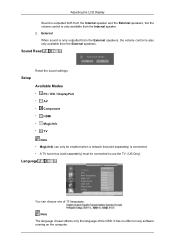
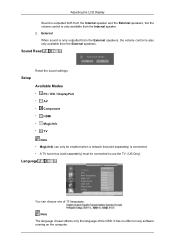
Sound Reset
Reset the sound settings.
It has no effect on any software running on the computer.
Adjusting the ...the TV. (US Only)
Language
You can only be enabled when a network box(sold separately) is only available from the External speakers. Setup
Available Modes
•
PC / DVI / DisplayPort
•
AV
•
Component
•
HDMI
•
MagicInfo
•
TV
Note ...
User Manual - Page 132


.... Contact a Service Center for the resolutions or frequencies supported by yourself. Self-Test Feature Check
1. then turn on both your LCD Display is more than 85Hz, you will see the black screen because the LCD Display does not support over 85Hz. Warning Messages
You can choose to Specifications > Preset Timing Modes for problems that time...
User Manual - Page 136


... case. Do not let any problems yourself.
A: The frequency can I adjust the resolution?
A: Windows XP:
Set the resolution in Screen Saver. Set the function in the BIOS-SETUP of the computer. (Refer to the computer or the video card manual for details.)
Q: How can remedy any water enter the LCD Display. Troubleshooting
A: Check if a special fluorescent...
Samsung 400MX Reviews
Do you have an experience with the Samsung 400MX that you would like to share?
Earn 750 points for your review!
We have not received any reviews for Samsung yet.
Earn 750 points for your review!
