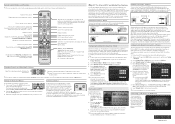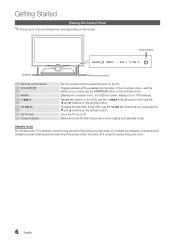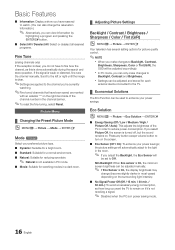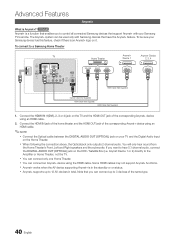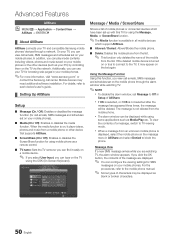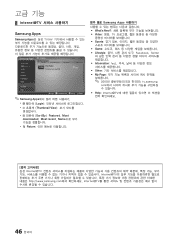Samsung LN40C650L1F Support and Manuals
Get Help and Manuals for this Samsung item

View All Support Options Below
Free Samsung LN40C650L1F manuals!
Problems with Samsung LN40C650L1F?
Ask a Question
Free Samsung LN40C650L1F manuals!
Problems with Samsung LN40C650L1F?
Ask a Question
Most Recent Samsung LN40C650L1F Questions
I Need To Replace The Blanking Bracket And I Think The Holder-ring ,
when trying to move the T.V yesterday , the Holder bracket sheared of from the Base , is this covere...
when trying to move the T.V yesterday , the Holder bracket sheared of from the Base , is this covere...
(Posted by sarahrichards 11 years ago)
Popular Samsung LN40C650L1F Manual Pages
Samsung LN40C650L1F Reviews
We have not received any reviews for Samsung yet.