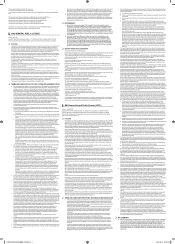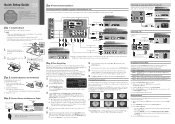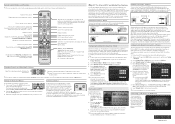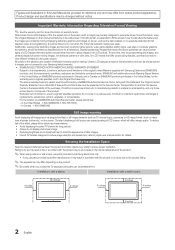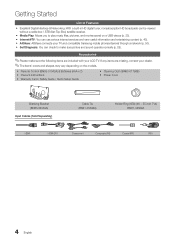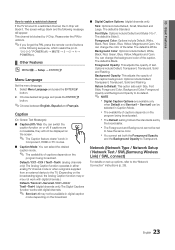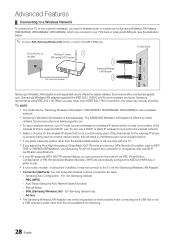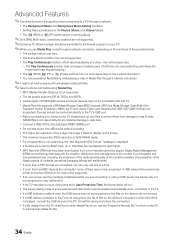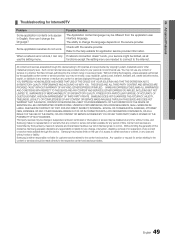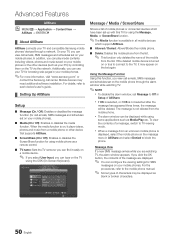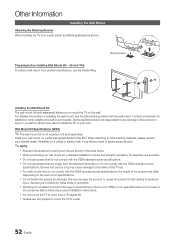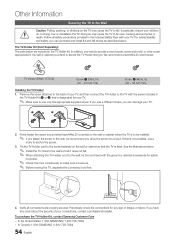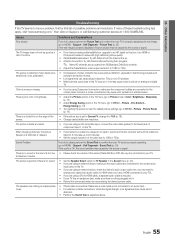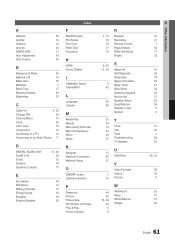Samsung LN40C650L1F Support Question
Find answers below for this question about Samsung LN40C650L1F.Need a Samsung LN40C650L1F manual? We have 6 online manuals for this item!
Question posted by sarahrichards on February 2nd, 2013
I Need To Replace The Blanking Bracket And I Think The Holder-ring ,
when trying to move the T.V yesterday , the Holder bracket sheared of from the Base , is this covered with the extended warranty that was purchased at the time of sale?
Current Answers
Related Samsung LN40C650L1F Manual Pages
Samsung Knowledge Base Results
We have determined that the information below may contain an answer to this question. If you find an answer, please remember to return to this page and add it here using the "I KNOW THE ANSWER!" button above. It's that easy to earn points!-
General Support
...sale must be returned to SAMSUNG. Transportation to and from the service center is displayed clearly on the outside of the purchaser. This limited warranty covers...WARRANTY SHALL NOT EXTEND TO ANYONE OTHER THAN THE ORIGINAL PURCHASER... CLAIM IS BASED, AND EVEN...product is granted, your needs. accidents, misuse, ... Replacement parts and products assume the remaining original warranty,... -
General Support
... By Category Sounds & MP3s Camera & Connectivity Settings & Configurations Speed Dial Time & Alarms Voice Dial, Notes Or Commands A 3-Way Call, Or Conference Call On...I Download Ringtones To My SGH-Q105? Can I Need A Replacement. Accessories For My SGH-Q105, And Now I Visit Countries For Extended Periods Of Time And Use My SGH-Q105 With Another Service Provide ... -
General Support
...well as void the manufacture's limited warranty. What Are The Expected Standby And Talk Times For The Batteries On My US ...Cover Color: Orange Charging Time Travel Charger: Up to 3 hours Car Charger: Time: CDMA 1900 Talk Time: CDMA 1900 Standby Time: Up to 250 hours CDMA 800 Talk Time: CDMA 800 Standby Time... times are : Backlight settings set to always on, or a long amount of time Ring tone...
Similar Questions
Need Replacement Screen
Where can I purchase a replacement screen for my UN60EH6003F?
Where can I purchase a replacement screen for my UN60EH6003F?
(Posted by Twb446 7 years ago)
Samsung Un65c6500vfxza 65' Flat Panel Tv Reviews
(Posted by motox1us 10 years ago)
Samsung Flat Panel Turns Off And On Randomly
(Posted by woody7 11 years ago)
Good Sound With Dvd Low Sound With Tv
I have a LN-S2738D Samsung TV. I have replaced the video board because the picture went black. Now t...
I have a LN-S2738D Samsung TV. I have replaced the video board because the picture went black. Now t...
(Posted by dhansmeyer64 12 years ago)
I Have The Samsung Ln32c540f2d Flat Screen Television. What Is The Vesa System
What is the vesa system that the Samsung LN32C540F2D uses? I want to buy a wall mount for it.
What is the vesa system that the Samsung LN32C540F2D uses? I want to buy a wall mount for it.
(Posted by sendme2cali 12 years ago)