Samsung LN52A530P1FX Support and Manuals
Get Help and Manuals for this Samsung item
This item is in your list!

View All Support Options Below
Free Samsung LN52A530P1FX manuals!
Problems with Samsung LN52A530P1FX?
Ask a Question
Free Samsung LN52A530P1FX manuals!
Problems with Samsung LN52A530P1FX?
Ask a Question
Most Recent Samsung LN52A530P1FX Questions
Digial Tuner
Does This Model Come With A Built In Digital Tuner And If So Does It Work Without Hd Channels
Does This Model Come With A Built In Digital Tuner And If So Does It Work Without Hd Channels
(Posted by cobsue 10 years ago)
Popular Samsung LN52A530P1FX Manual Pages
User Manual (ENGLISH) - Page 1
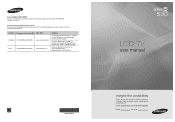
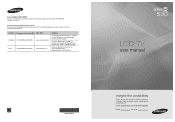
... les produits Samsung, veuillez contacter le Service Consommateurs Samsung. To receive more complete service, please register your product at
www.samsung.com/global/register
Model
Serial No. Country Customer Care Center CANADA 1-800-SAMSUNG(726-7864)
U.S.A
1-800-SAMSUNG(726-7864)
Web Site www.samsung.com/ca www.samsung.com
Address
Samsung Electronics Canada Inc., Customer Service 55 Standish...
User Manual (ENGLISH) - Page 2


... primarily be in -home or on-site services, minimum or maximum repair times, exchanges or replacements, accessories, options, upgrades, or consumables. Be careful in the selection and duration of television formats used for , in the wide screen 16:9 ratio format, or expanded to fill the screen if your Samsung limited warranty.
This license is limited to private...
User Manual (ENGLISH) - Page 4


...
(BN59-00721A)
Warranty Card / Registration Card / Safety Guide Manual (Not available in HD digital tuner, non-subscription HD ...Set-Top Box) needed. • HDMI/DVI connection of Features
• Adjustable picture settings...LN52A530P1F: BN63-04354A)
Power Cord (3903-000144)
Cleaning Cloth (BN63-01798A)
Owner's Instructions
➣ The items color and shape may vary depending on the model...
User Manual (ENGLISH) - Page 6
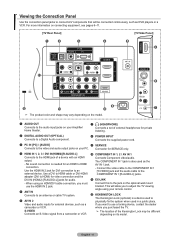
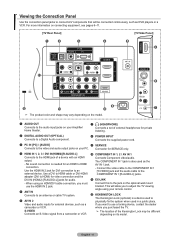
... component.
8 POWER INPUT Connects the supplied power cord.
3 PC IN [PC] / [AUDIO]
9 SERVICE
Connects to use the HDMI IN 2 jack.
5 ANT IN Connects to the jack on the optional wall...color and shape may vary depending on the model.
1 AUDIO OUT
Connects to the audio input jacks on your Amplifier/ Home theater.
7 (HEADPHONE)
Connects a set of the Kensington Lock may be connected continuously,...
User Manual (ENGLISH) - Page 7
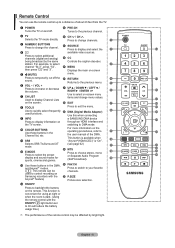
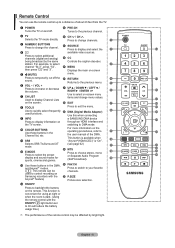
...screen. c
DMA (Digital Media Adapter) Use this when connecting
9 INFO Press to the previous channel.
2 TV
^ CH / CH
Selects the TV mode directly. SRS
For more information on the operating procedures, refer to the user manual... to display Channel Lists on the TV screen.
a SAMSUNG DMA device through an HDMI interface and ... on
Samsung recorders with the ON/OFF light button set to select...
User Manual (ENGLISH) - Page 10
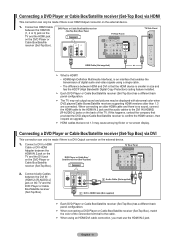
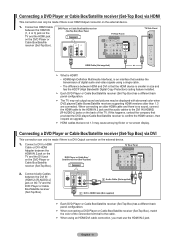
...High Bandwidth Digital Copy Protection) coding feature installed.
➣ Each DVD Player or Cable Box/Satellite receiver (Set-Top Box) has a ...upgrade.
➣ HDMI cables that are not 1.3 may be displayed with abnormal color when DVD players/Cable Boxes/Satellite receivers supporting HDMI versions older than 1.3 are connected.
Connecting a DVD Player or Cable Box/Satellite receiver (Set...
User Manual (ENGLISH) - Page 21


...Return Return
Detailed Settings
Black Adjust ...Settings" items.
Picture
Color Tint (G/R)
: 50 : G50/R50
Detailed Settings
►
Picture Options Picture Reset
Setting the Black adjust You can adjust the screen...Setting the Dynamic Contrast You can select the black level on the screen to adjust the screen...Settings
Samsung's new TVs allow you can only make even more precise picture...
User Manual (ENGLISH) - Page 59
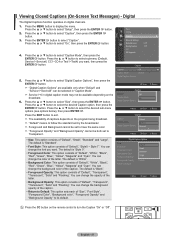
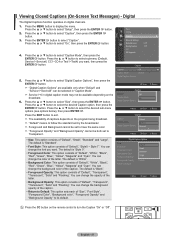
... ▼ button to select "Size", then press the ENTER button. Viewing Closed Captions (On-Screen Text Messages) -
The default is "White".
• Background Color: This option consists of ... "Small", "Standard" and "Large". Setup
Time V-Chip
Caption
►
External Settings
Entertainment
: Off
Energy Saving
: Off
PIP
SW Upgrade
Caption
Caption
: Off
►
Caption ...
User Manual (ENGLISH) - Page 62


... to display the menu. Upgrading the Software
Samsung may offer upgrades for USB... Setup
Energy Saving
: Off
PIP
SW Upgrade
►
4. Press the ENTER button. is displayed. Software Upgrade
Scanning for USB..... We recommend you write down your TV.
1. Insert a USB drive containing the firmware upgrade into the SERVICE port on automatically after the upgrades are being applied...
User Manual (ENGLISH) - Page 65


...supporting recording.)
Shows the menu of the corresponding device is displayed on the screen. You can set...to the recording device's users manual. If you are listed. Example...works only for a device supporting recording reservations.)
Stops recording....
Stop Recording Receiver Setup
Description Switches from the...set the Anynet+ (HDMI-CEC), auto turn off, and searching connections for using...
User Manual (ENGLISH) - Page 66
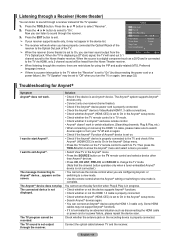
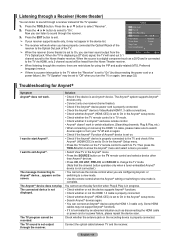
...mode.
(Note that the channel button operates only when a tuner-embedded Anynet+ device is set to "... Anynet+ device. Check whether the antenna jack on the screen. I want . • Select View TV in certain...Setup menu. • Press the TV button on again. (see page 32)
Troubleshooting for using the HDMI 1.3 cable only. TOOLS
1. Press the TOOLS button. Now you turn your receiver supports...
User Manual (ENGLISH) - Page 67


... receiver, VCR, etc.). Replace the remote control batteries. Clean the upper edge of units connected to the PC source. Check the battery terminals. Compare these troubleshooting tips apply, call Samsung customer service at maximum volume. Please check the digital signal strength and input antenna. Make sure the broadcast you must set Closed Captioning on the...
User Manual (ENGLISH) - Page 68
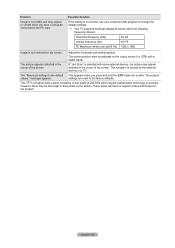
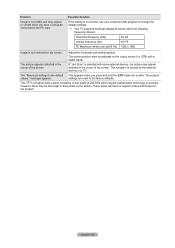
... bright or dark pixels on the screen. The picture appears distorted in the corner of sub pixels (6 220 800) which require sophisticated technology to the PC input.
Possible Solution
If the setting is not correct, use your computer utility program to change the display settings.
➣ Your TV supports multiscan display functions within the...
User Manual (ENGLISH) - Page 70


...Installation Manual provided with the older wall mount model
(WMN5090A). TV Rear Panel
Auto Wall-Mount
EX-LINK Cable (Not supplied)
Setup
V-Chip Caption
External Settings
►
Entertainment
: Off
Energy Saving
: Off
PIP
SW Upgrade... using the buttons.
➣ If you cannot use the menu to display that screen.
• Press the MENU button to reset. The position is displayed.
5....
User Manual (ENGLISH) - Page 71


... Wall Mount Kit while your TV is used or the consumer fails to follow the product installation instructions.
➣ Our 57" and 63" models do not comply with the VESA standard screw specifications, the length of accidents.
➣ Samsung is not liable for product damage or personal injury when a non-VESA or non-specified wall...
Samsung LN52A530P1FX Reviews
Do you have an experience with the Samsung LN52A530P1FX that you would like to share?
Earn 750 points for your review!
We have not received any reviews for Samsung yet.
Earn 750 points for your review!
