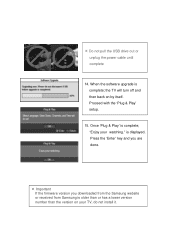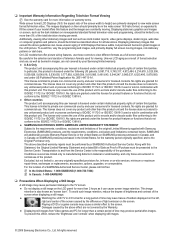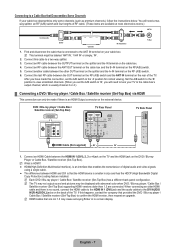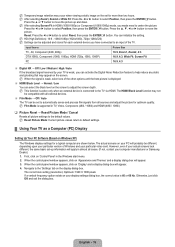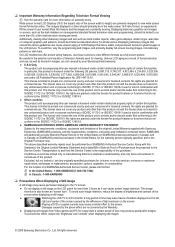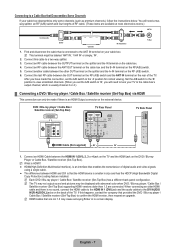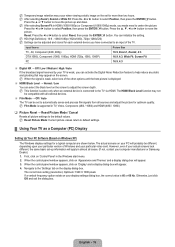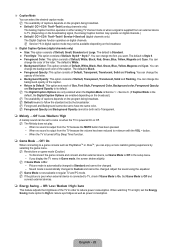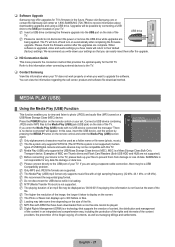Samsung LN46B540P8F Support Question
Find answers below for this question about Samsung LN46B540P8F.Need a Samsung LN46B540P8F manual? We have 6 online manuals for this item!
Question posted by acidrimike on September 2nd, 2015
Black And White Version Aa01
when DVD or Decorder pluged in at AV1-2, the pictures come out black and white, tried composite 1-2 nothing .i tried settings of white balance and others color settings but in vain
Current Answers
Answer #1: Posted by hzplj9 on September 2nd, 2015 11:02 AM
Try a different scart cable or if it is an HDMI check it is a fully compatible for Bi-directional control. Check you only have one item in each socket and not through a system switch box. No colour usually means you have a signal missing or not compatible signal from source to TV. If you have colour on normal TV then no changes should be needed to the TV. Make sure your devices are configured to send signals in the PAL format not NTSC.
Related Samsung LN46B540P8F Manual Pages
Samsung Knowledge Base Results
We have determined that the information below may contain an answer to this question. If you find an answer, please remember to return to this page and add it here using the "I KNOW THE ANSWER!" button above. It's that easy to earn points!-
General Support
...Version RIL Version Available Storage Total Storage Available Memory total Memory Processor CE ROM update versions Manufacturer Microsoft File System E Version PDA version Phone version H/W version...Try to Favorites Refresh History Text Size Largest Larger Medium Smaller Smallest One Column Fit To Screen Desktop Show Pictures Send Link... Copy to ImageStation® White Balance... Settings __... -
General Support
... On My ((MODEL)) Phone? Settings 1 to +2.0 White Balance: Auto, Cloudy, Fluorescent, Sunny/Daylight, Tungsten Quality: Normal, Economy, High Color Tones: Black and White, Sepia, Aqua, Negative Shutter Sound...Cover Camera Image Format: JPG Pixel Rating: 3.2 Image Usability: Wallpaper, Caller ID Image, Picture Mail Resolution Settings 1600 X 1200 1280 X 1024 1280 X 960 1182 X 864 1024 X 768 800 ... -
General Support
...Pictures 2: Camcorder 1: Video Mail 2: Long Video (Video Mail/Long Video) 1: Self-Timer 2: 5 Seconds 3: 10 Seconds 3: White Balance 4: Settings...Set Foreground 1: Digital Clock 2: Analog Clock 3: Calendar 4: Others 3: Set Theme 1: Sprint 2: Samsung 4: Menu Style 5: Dialing Font 1: Basic 1: Color... 0: Phone Info 1: Phone Number 2: Icon Glossary 3: Version 4: Advanced *: Bluetooth 1: Enable (On/Off) 2: ...
Similar Questions
Samsung Ln46b540p8f Shut Off.
After a loundpopping sound, "like sqeezing an empty water bottle", my Tv shut off completely with no...
After a loundpopping sound, "like sqeezing an empty water bottle", my Tv shut off completely with no...
(Posted by cksx20 10 years ago)
Samsung Un65c6500vfxza 65' Flat Panel Tv Reviews
(Posted by motox1us 10 years ago)
Samsung Flat Panel Turns Off And On Randomly
(Posted by woody7 11 years ago)
I Have The Samsung Ln32c540f2d Flat Screen Television. What Is The Vesa System
What is the vesa system that the Samsung LN32C540F2D uses? I want to buy a wall mount for it.
What is the vesa system that the Samsung LN32C540F2D uses? I want to buy a wall mount for it.
(Posted by sendme2cali 12 years ago)