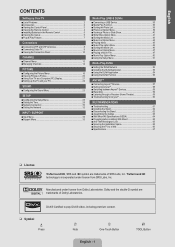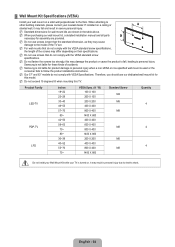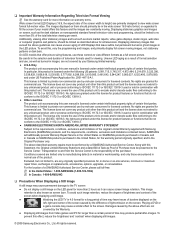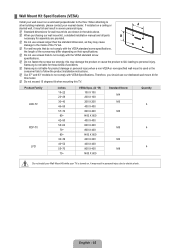Samsung UN40B6000 - 40" LCD TV Support and Manuals
Get Help and Manuals for this Samsung item

View All Support Options Below
Free Samsung UN40B6000 manuals!
Problems with Samsung UN40B6000?
Ask a Question
Free Samsung UN40B6000 manuals!
Problems with Samsung UN40B6000?
Ask a Question
Most Recent Samsung UN40B6000 Questions
What Power Cord Is Used And Where Is It Plugged In?
(Posted by Anonymous-174010 1 year ago)
I Want To Download The Update To Un40b600 And I Couldnt Find The File To Put It
(Posted by tntoni81 1 year ago)
Where Can I Get A Free Service Manual For A Samsung Dlp Hlr6178wxxaa
I want to know how to replace the color wheel
I want to know how to replace the color wheel
(Posted by andyb1 12 years ago)
Samsung UN40B6000 Videos
Popular Samsung UN40B6000 Manual Pages
Samsung UN40B6000 Reviews
We have not received any reviews for Samsung yet.