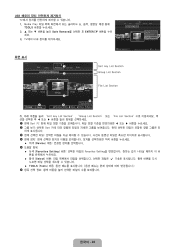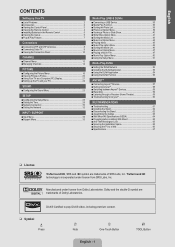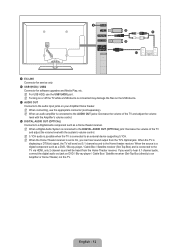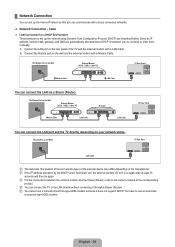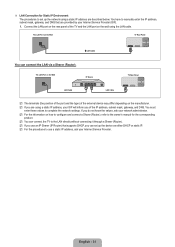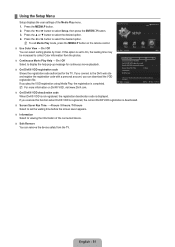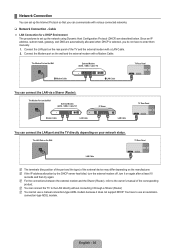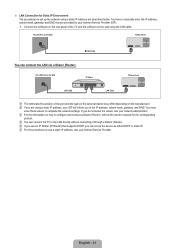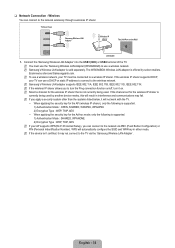Samsung UN40B6000 Support Question
Find answers below for this question about Samsung UN40B6000 - 40" LCD TV.Need a Samsung UN40B6000 manual? We have 7 online manuals for this item!
Question posted by tntoni81 on February 14th, 2023
I Want To Download The Update To Un40b600 And I Couldnt Find The File To Put It
Current Answers
Answer #1: Posted by SonuKumar on February 14th, 2023 6:48 PM
If you're experiencing any issues with your TV, you can try performing a factory reset. This will restore your TV to its default settings and may help resolve any problems you're experiencing. Here's how to perform a factory reset on your Samsung UN40B6000:
- Turn on your TV and press the "Menu" button on your remote.
- Select "Support" and then select "Self Diagnosis."
- Select "Reset" and then follow the on-screen instructions to complete the reset.
Note that performing a factory reset will erase all of your settings and data, so be sure to back up any important information before resetting your TV.
Please respond to my effort to provide you with the best possible solution by using the "Acceptable Solution" and/or the "Helpful" buttons when the answer has proven to be helpful.
Regards,
Sonu
Your search handyman for all e-support needs!!
Answer #2: Posted by HelpHero on February 14th, 2023 6:58 PM
to see the details on how to download the driver update and where to download it.
I hope this is helpful? PLEASE "ACCEPT" and mark it "HELPFUL" to complement my little effort. Hope to bring you more detailed answers.
Helphero
Related Samsung UN40B6000 Manual Pages
Samsung Knowledge Base Results
We have determined that the information below may contain an answer to this question. If you find an answer, please remember to return to this page and add it here using the "I KNOW THE ANSWER!" button above. It's that easy to earn points!-
General Support
... will return all information thoroughly before downloading and installing any buttons except as instructed, until the update is highly recommended. You have successfully updated your desktop. A series of which...will appear. Click the ZIP file and save it from the .ISO file you want to a compatible TV or display device. Locate the ZIP file on the television and make sure it to... -
General Support
...'ve selected On when the background behind the word On is usually directly below the Down Arrow button below . Click and for information on the LCD TV firmware updates for 2008 models. Use the Down Arrow button to Select Function Help, and then press Enter. Note: You will probably Down Arrow through several... -
General Support
...RUF file into the device's main directory. Please delete the file and download the correct USB firmware update. Once verified, a dialogue box appears asking if you begin downloading and save the file to remove all files from...so your television. button on and the disc tray open, press and hold the "INFO" CD Method. The TV and Blu-ray Player need to your PC. update takes several...
Similar Questions
What is this tv worth in good used condition? Samsung LN40A330 - 40" LCD TV
We started noticing that the darker colors - areas in shadows - started getting a mottled and "green...
I want to know how to replace the color wheel
I have Samsung LN40A530P1F 40 LCD TV. Last week it started turning on and off on its own. Tried unpl...