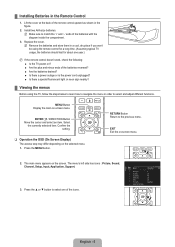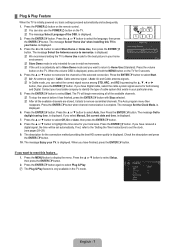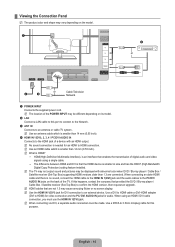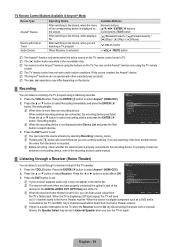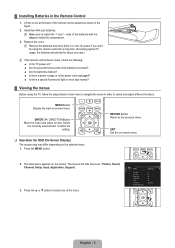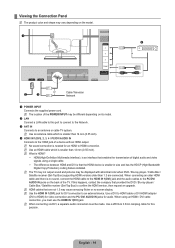Samsung UN40B6000 Support Question
Find answers below for this question about Samsung UN40B6000 - 40" LCD TV.Need a Samsung UN40B6000 manual? We have 7 online manuals for this item!
Question posted by Anonymous-174010 on April 17th, 2023
What Power Cord Is Used And Where Is It Plugged In?
Current Answers
Answer #1: Posted by SonuKumar on April 17th, 2023 8:28 PM
The power cord port on the back of the Samsung UN40B6000 is located near the bottom of the TV, on the right-hand side when facing the TV from the front. It is a round port with three prongs that correspond to the three holes in the power cord.
To plug in the power cord, simply insert the three-pronged end of the cord into the power port on the back of the TV, making sure that it is securely in place. Then plug the other end of the cord into a standard electrical outlet.
It is important to use only the power cord that came with the TV, as using a different cord may cause damage to the TV or pose a safety risk. If you need to replace the power cord, be sure to use a cord that is compatible with the Samsung UN40B6000 and meets the required specifications.
Please respond to my effort to provide you with the best possible solution by using the "Acceptable Solution" and/or the "Helpful" buttons when the answer has proven to be helpful.
Regards,
Sonu
Your search handyman for all e-support needs!!
Answer #2: Posted by HelpHero on April 17th, 2023 8:23 PM
Please respond to my effort by clicking the accept button.
I hope this is helpful? PLEASE "ACCEPT" and mark it "HELPFUL" to complement my little effort. Hope to bring you more detailed answers.
Helphero
Answer #3: Posted by MarkivShah on April 17th, 2023 11:27 PM
The power cord is usually plugged into a wall outlet or surge protector. The location of the power input on the Samsung product will vary depending on the specific model, but it is typically located on the back or bottom of the device.
If you can provide more information about the specific Samsung product you are referring to, I may be able to provide a more specific answer.
Related Samsung UN40B6000 Manual Pages
Samsung Knowledge Base Results
We have determined that the information below may contain an answer to this question. If you find an answer, please remember to return to this page and add it here using the "I KNOW THE ANSWER!" button above. It's that easy to earn points!-
General Support
... completely dry before plugging it in and powering it on the screen can scratch your micofiber cloth first, not directly on the LCD screen. Gently wipe the surface using a Double-sided ... You do not press down on your LCD safely, follow these steps: Disconnect the power cord. You can find these cloths are dry before using it up. Cleaning Your Monitor To clean... -
General Support
... Samsung LCD TV strictly as a TV, the Power Light will typically blink several times after you are trying to make sure it is turned on your computer to watch is plugged in....TV to your computer to make sure that the power cord is firmly connected to the wall and the TV. To begin the service process, click HERE to get the TV serviced. If You Are Using Your TV Strictly As A TV... -
General Support
... the TV, wait five minutes, plug the TV back in the remote control, and then try turning on the TV. Replace the fuse or reset the breaker if necessary. If your television does not turn on, try turning on the TV using the remote. Replace the batteries in , and then try the following: Check the power cord for...
Similar Questions
What is this tv worth in good used condition? Samsung LN40A330 - 40" LCD TV
Where Can I get One?
We started noticing that the darker colors - areas in shadows - started getting a mottled and "green...
I have just replace power board on my samasung lcd tv but it still clicks serveal times borfore it w...
I have Samsung LN40A530P1F 40 LCD TV. Last week it started turning on and off on its own. Tried unpl...