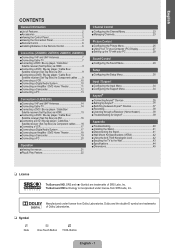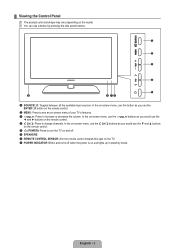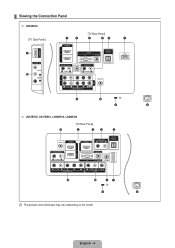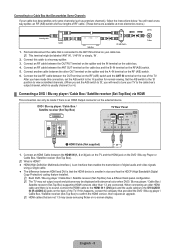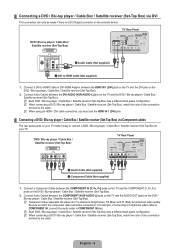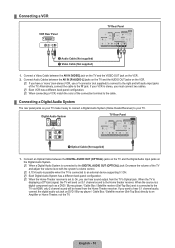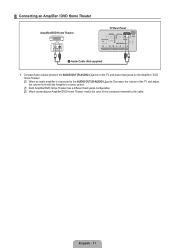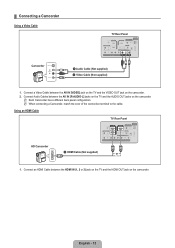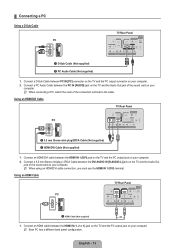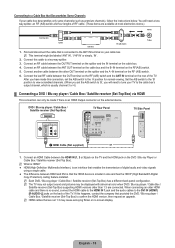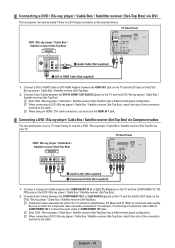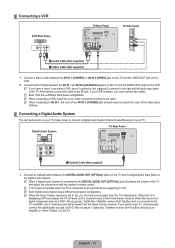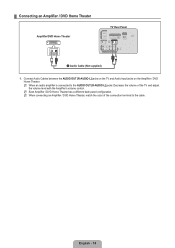Samsung LN52B530P7FXZA Support Question
Find answers below for this question about Samsung LN52B530P7FXZA.Need a Samsung LN52B530P7FXZA manual? We have 1 online manual for this item!
Question posted by FDuran160 on June 21st, 2012
Tvs
if i was going to buy this TV used (3yrs)what price should i pay?
Current Answers
Related Samsung LN52B530P7FXZA Manual Pages
Samsung Knowledge Base Results
We have determined that the information below may contain an answer to this question. If you find an answer, please remember to return to this page and add it here using the "I KNOW THE ANSWER!" button above. It's that easy to earn points!-
General Support
... ScreenClean screen cleaning solution or similar screen cleaner. clean your television correctly, follow these steps: Unplug your TV before you removed the stickers from your TV say to use for instructions explaining how to get a bottle of ScreenClean on the portion of your LCD TV with a microfiber cloth that does not work, spray ScreenClean or... -
Installing Samsung's PC Share Manager SAMSUNG
...'s PC Share Manager: Using the install CD provided with your TV Downloading the latest version from the Samsung Download Center. If you are using the download method, go to Install Using the CD by clicking step 3 above . If you are two ways to Downloading the Program by clicking step 2 above . Product : Televisions > Plasma TV 218. -
General Support
... for additional recommendations. If the recommendations above do not resolve your television needs service. Go to your fuse box or circuit breaker box and check the fuse or circuit breaker of the circuit your television does not turn on the TV using the remote. Replace the fuse or reset the breaker if...
Similar Questions
Price For This Tv Used?
I m in need of getting a price on this tv used ?
I m in need of getting a price on this tv used ?
(Posted by steventonjillian 3 years ago)
Connecting Tv And Phone So That I Can View A Large Screen For My Phone
I am wanting to connect my phone to my TV in order to view what I'm doing on my phone on my TV scree...
I am wanting to connect my phone to my TV in order to view what I'm doing on my phone on my TV scree...
(Posted by tammylashawn65 9 years ago)
Hdmi Is Not Working On Tv The Sound Works But No Picture
Do you need a title for the hdmi/dv1 it says something is blocking it
Do you need a title for the hdmi/dv1 it says something is blocking it
(Posted by uglytoes2 10 years ago)
Samsung Lcd Tv Model No Ln40d550 : How To Switch On Tv Using The ' On Timer '.
Hi there, I have 40" Samsung LCD tv Model No LN40D550 : The question is, How to switch on TV using t...
Hi there, I have 40" Samsung LCD tv Model No LN40D550 : The question is, How to switch on TV using t...
(Posted by shashu75 11 years ago)